Yeah… The game crashed for me, as shown in the video. I might just be an idiot when it came to the target pointers, but despite the ten range, the game allowed me to cast Sleep within the original range, therefore crashing the game as there is no target in range of Sleep.
Rng displaying the wrong thing on equipment screen:
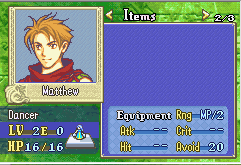
Yeah, I dunno what to make of it either. It refuses to go away. I’ll have to think about it a bit.
In regards to the (much more important) glitch, I was unable to reproduce it.
Changed sleep to 1-7 range. Here there’s no targets (it was first in my inventory).

And here it is with 2 valid targets.

Try repatching is all I can say. I’ll look into the inventory screen, though.
FE8 version of the staff/range fix. Same glitches as the FE7 version, I’m afraid. I also didn’t get a chance to test Unlock, although it should be fine; but if it’s not, lemme know.
Fixed the Rng=Mg/2 glitch; if you didn’t have an equipped item, the item id was 00, which has a range byte of 00, which has a lower order nibble of 0, which meant it fell in the MAG/2 category. Go ahead and redownload it; the links should be the same.
Fixed another glitch where if a unit were standing on a ballista, its range would get added to the unit’s own even if the unit in question couldn’t use them, leading to possible targeting errors. Redownload if needed.
Also fixed Darrman’s problem. If you’ve used Blazer’s item usability/effect repointing patch (found here), my pointers don’t get written to the right spot. To fix this, open the EA file and in lines 13 and 32 (FE7) or 12 and 3 (FE8) change “item/TorchStaff-0x4B” to “item/TorchStaff”.
Something I’ve been meaning to do for a while; a display growths hack.
[spoiler=“Example gif”]

[/spoiler]
There’s 3 parts to this: Stat colors, Display growths, and Talk.
Stat colors is something that Pi did in FE7, and Brendor showed off for FE8 but never released; it changes the color of the stat depending on the unit’s growth in said stat. It’s unfortunately very limited; there’s only 5 color choices. The options to configure are in the main EA file.
Display growths allows the player to press Select to bring up, well, growths. As you can see, it also displays the Metis Tome bonuses. Pressing Select will revert back to the normal stats page. Pressing Select on the weapon rank or inventory screens does nothing. If Stat Colors isn’t included, the HP label won’t display, unfortunately. I did want to make each part stand-alone, but this turned out to be too much of a hassle. If you really don’t want the different colors, there’s a way to do that, detailed in the main file.
Talk is a throwback from FE4; it shows any conversations the character can have. It will only display them if a) the event hasn’t occurred yet, and b) the recipient is present on the map. Otherwise, it’ll display —. This way, you can still have reinforcements that are recruitable without giving away the surprise ahead of time. As noted, you’ll need to provide your own text ID; the menu option has a space in front of it, as you can see in the gif, and it just looks bad. Currently it still says Affin (and the R-button text id will need to be changed as well). The affinity icon, in case you didn’t notice, has been moved next to Aid and the mounted icons. If you can think of a better place to put it, let me know!
Patch with EA 10.1.
“minor”
Hoo boy I just KNOW what’s going into Mad Mode v1.8 
Jesus, you outdid Brendor in every meaning of the word. I’m legitimately awestruck :o
Fixed a glitch with the Display Growths/Talk hack where longer names would run into the Cond label. It’s possible the fix might have some graphical glitches elsewhere, but I have no idea where, so let me know if you see such a thing.
In other news, the Staff/Range fix hack is blithely ignored by the AI (especially for staves, although I think 1-mag/2 range stuff might also cause issues), so don’t be surprised if you make the berserk staff a 1-3 range staff and you still get berserked from halfway across the map. No idea how long the fix will take, but it generally needs a complete overhaul. You can still use it, of course; it works fine for player-controlled units. There’s another minor glitch where if there’s a ballista, units that can move onto it will highlight the ballista’s range even if they can’t use it; don’t worry, they can’t use it. This has been fixed for FE8, but not 7.
It’s a FEATURE! Enemies get, uh, free range boosts!
Yeah! You can just cross that off the ol’ fix-em-up list!
Actually to be honest this sounds legitimately interesting; giving players and enemies different ranges on the same staff. :]
Since Bloodlines is out, I can now release this:
This is my most ambitious hack so far. I recommend reading the readme (and not just because it says to); it’s long, but it should answer any questions you may have.
Actual minor assembly shenanigans: In vanilla FE7, Pent leaves if Louise dies, and vice versa. One workaround is to not use both of those character slots, but if you don’t want to do that, change 796E4 to 0A E0. This skips code that sets the dead+do not display flags for the other person.
A small quality-of-life modification, this hack changes the box that pops up when selecting a target to heal from this (current hp/max hp):

to this (current hp -> new hp; uses the green palette if maxed):
It was easier than trying to expand the box to show max hp, and I’m lazy. Download here. Shouldn’t need a readme or anything; just patch with EA as usual. FE8 version will be coming soon.
EDIT: FE8 version included. The EA file is the same for both 7 and 8; just make sure you select the right game, or you will probably break things.
Made a small edit; instead of a hyphen, it now uses hyphen and bracket to make an arrow:
You’ll need to make a new text id with those two symbols, then replace the appropriate definition in the EA file. Nothing complicated. Don’t change the vanilla one because other things use that text id.
Also, since edits probably don’t give you a ‘New Message’ alert, I want to point out once again that an FE8 version is available. Link’s in the above post.
I have a question about the Str/Mag split regarding the magic weapons.
Is it possible to have a magic weapon that uses Mag, targets Res and uses both close and ranged animations?
According to the readme, if 0x02 is set and 0x40 isn’t, the weapon will use Mag and will target Res, however, it only uses ranged animations, even if you attack at range 1 like a magic tome.
The same if you set both 0x02 and 0x40, but the weapon will target Def instead.
In the other hand, if you only set 0x40, animations will display as I want, but the weapon will use Str instead of Mag.
Is there a way to achieve what I want?
Sounds like you’d need to insert a check in the animation code; I personally have no idea. Perhaps look at how the light brand and runesword differ, since the former uses melee/magic for 1/2 range, respectively, whilst the latter uses magic for both?
IIRC the native magic weapons are hardcoded, because they can’t crit and use half of Str, and the Runesword only uses ranged animations.
All the magic swords have 0x40 set by default, so the differences are in how they are hardcoded.
I don’t know if this thread is still active but I have a question about magic swords as well.
I read the readme and it said that if you want a magic weapon to use the wielder’s magic you
just set the byte to 0x02 on the first weapon ability. However, that causes the magic sword to
always use magic, even if it is a range 1 attack.
Is it possible to make the weapon use strength at range 1 and magic at range 2 without
extensive ASM hacking, or is this something you have to get used to with the patch?


