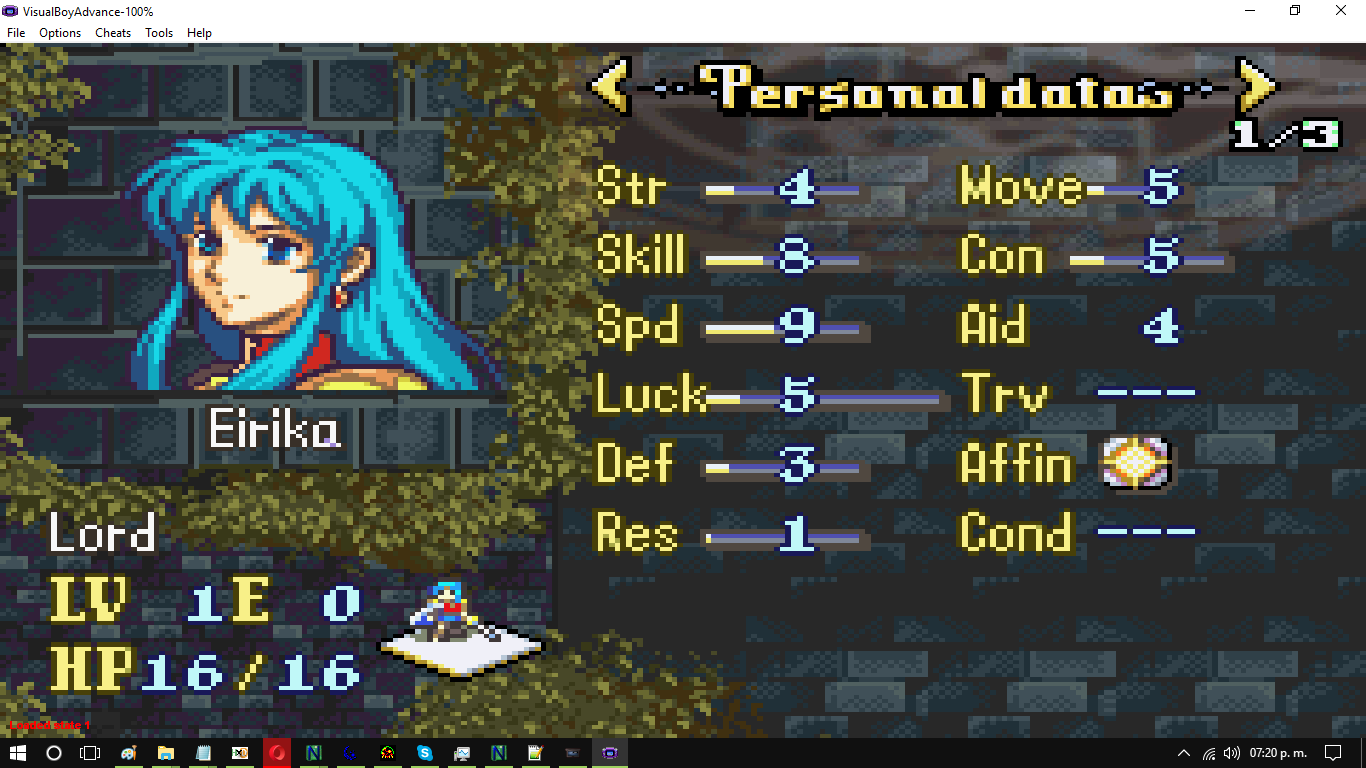How can I change the status screen background ? I haven’t found any tutorial on this subject but I’ve seen many hacks altering it.
Thanks !
I assume it has TSA but I do not know where it is, but if you use a image of 1 single palette and then copy it 4 times you can edit it, and you can do something like this.
The image is 256x160, but the last 16x160 are not displayed.
Image at A03368
Palette at A06460
What is TSA ?
I don’t understand this sentence :[quote=“MatonMx, post:2, topic:2689”]
but if you use a image of 1 single palette and then copy it 4 times you can edit it, and you can do something like this.
[/quote]
Is there any complete tutorial on this ? because I’m new to editing graphics.
Well, ignore the TSA
The basic steps are
1.- In the GBAGE opens the image with the Offset A03368 and the palette in A06460
2.- select import and check the boxes of import and repoint in the image and the palette, and in the directions put in the palette an empty place, and in that of the graphic the [palette offset + 0x80] (or + 0xA0 If you want to leave extra space to be cautious)
3.- In the HxD go where the palette is and copy it 4 times as in the screenshot
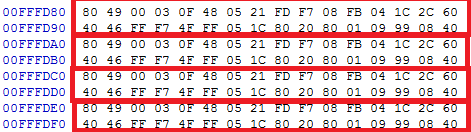
I think I understand know so we can use every image as long as the size is 256x160 (with the last 16x160 empty) and use the same 16 color palette for it as long as we copy it 4 times ?
Yes, that way I did it for the first screenshot I showed
I have nothing to repoint else then the image if I replace the palette directly ?
I assume that yes, although I always repoint the palettes, to have everything under control (?
Thanks !
This is how the vanilla TSA arranges the palettes if you want to work around it:

(blue is palette index 0; red is 1; green is 2; purple is 3)
Here’s how a custom statscreen that utilises it looks in Usenti:
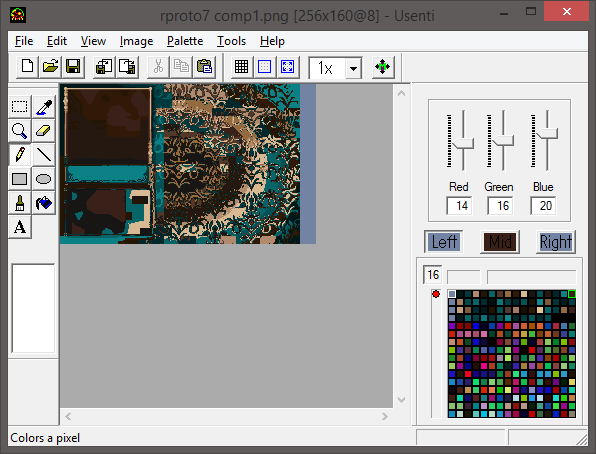
(only the first four rows of colours in the palette are necessary— the rest are garbage)
and here’s how it looks in the game:
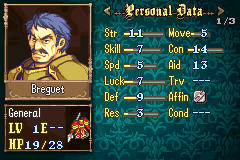
For what it’s worth, I would suggest just using a 16-colour image with the same palette on all four rows unless it absolutely has to have a bunch of colours; it took a lot of tedious trial and error for me to get mine to behave.