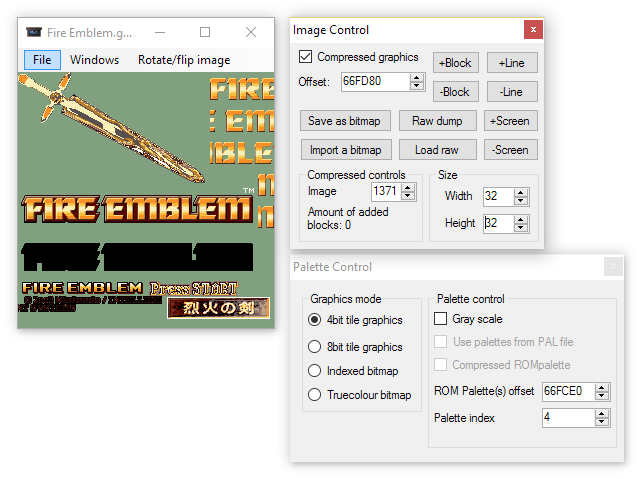Nintenlord’s hacking utilities includes a hex edit which lets the title screen show the smaller “Fire Emblem” text, as well as the Japanese “Rekka no Ken” subtitle. However, I would like to only have the subtitle show up, so that I can edit it to have the words “Blazing Sword.”
Secondly, if anyone knows why his hack disables the character call animation, that would be useful to know as well.
Sorry if this has been asked before, but I couldn’t find it.
You need to edit the graphics, so for that you use GBAGE.
Here’s the image you need:
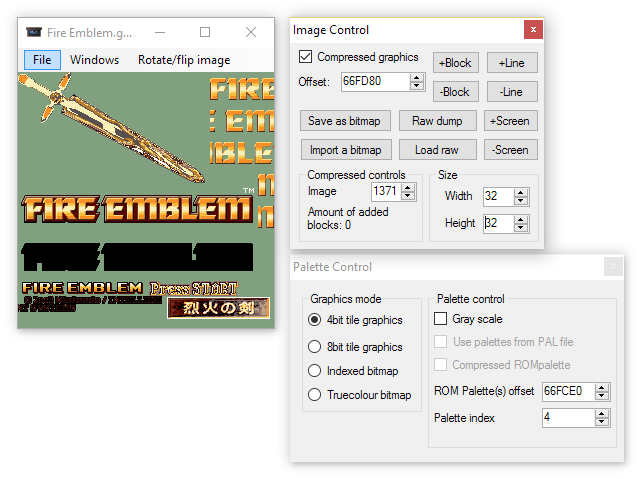
Change the ‘Palette Index’ until it matches the part you want to edit, click ‘Save as bitmap’, edit the bitmap until you’re happy, then import it back in.
Not sure why it would disable the class roll, but it was probably disabled because the subtitle dislay hack breaks it.
Thanks for the help! Unfortunately, I can’t seem to get this to work. When I import the image I edited, the preview window goes black. Secondly, I want to remove the smaller “Fire Emblem” text; can I just erase it off of the bitmap, or is that causing part of the problems? I assumed Nintenlord’s hack just changed the hex to make the game display the subtitles, however, I have absolutely no idea how to do that.
If it is just editing the hex to change what displays, could I alternatively just tell the clean rom to just display the subtitle?
Which image editor are you using? I would recommend Usenti or GIMP.
You can erase it off the bitmap, that would probably be the easiest way.
Nintenlords hack changes the game’s ASM code, which I encourage you to look into at some point, but it’s a bit overkill if you just want to get rid of an image.
Update: I had a look at the source code for the hack, which he helpfully included. Looks like he hacked the menu display to draw things off a table at DF00B0. So you should open up your patched rom (not clean) and paste the following to DF00BC:
05 00 68 00 00 04 06 00 90 00 00 04 FF 00
This removes the small Fire Emblem from the table of graphics to draw:
.org 0xDF00B0
table:
#Durandal
.short 0 @sp
.short 0x48 @r2
.short 0x800 @r3
#Fire Emblem
.short 1 @sp
.short 0x4C @r2
.short 0x400 @r3
@@@@@@@@@@@@@@@@@@@@REMOVED THIS ENTRY
#Small Fire Emblem
.short 3 @sp
.short 0x30 @r2
.short 0x400 @r3
@@@@@@@@@@@@@@@@@@@@
#Subtitle
.short 5 @sp
.short 0x68 @r2
.short 0x400 @r3
#Nintendo/IS...
.short 6 @sp
.short 0x90 @r2
.short 0x400 @r3
.short 0xFF @or put a loop counter to code
You’re awesome. I haven’t begun to comprehend this hex stuff yet.The code you gave me works!
However, for image editing, I cannot get it to work. I was using Paint.NET, but used Usenti on your recommendation; however once I imported the new image in GBAGE, the ROM did not load; it gave me a blank white screen.
@circleseverywhere I’d like to revisit this patch, as well as later fixing some localisation goofs.
I’d like to learn more about the ASM code that it’s editing. What I believe is the case here is that the class roll is disabled because the subtitle is static in the patch.
http://i.imgur.com/qxMOHfM.gifv
This is the original Japanese title screen, it moves in from the bottom. I assume it’s also set to animate out with the rest of the title screen when the class roll starts.
Alternatively, is it conceivable to directly use the code from the JP rom and then re-insert textures from the US version?