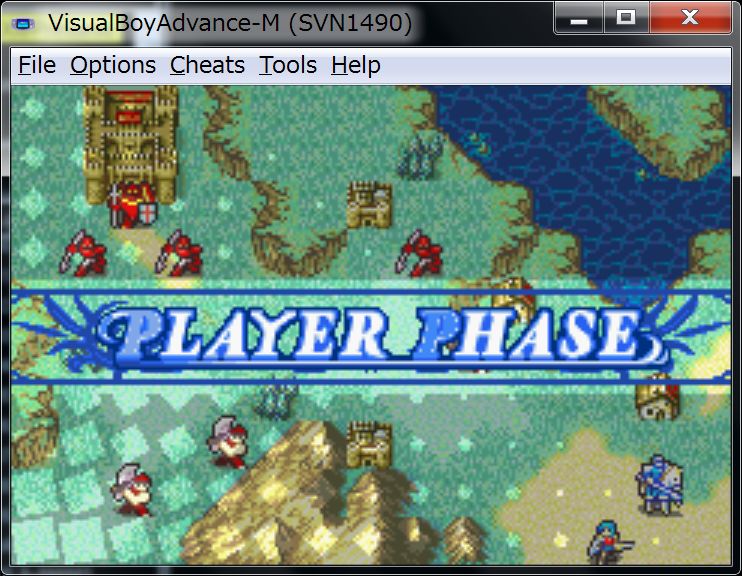I can replace classes instead of adding classes? And is it possible to add animations?
Classes in the second half of the class table only appear in the event.
Also, if you do not use monsters with your remodeling, you can use that area.
There is no problem expanding the animation table.
by 2nd half of the class table do you mean the Female classes? cause i see there are duplicates of classes
He’s referring to classes like Ismaire’s queen class and the ones toward the bottom of the list. Some unused ones are there too, like Zephiel’s Prince class or Merlinus’s tent.
I am trying to do a event battle in the fe8 ROM and the it won’t show the fight.
That is how I assembled it. The damage happens and the enemy is left at 0 hp… but he is still on the map.
I made sure to make the bandit attacking was his unique ID so the engine couldn’t get confused.
I would like to see the battle take place. What should I do?
Need a new command to remove the unit. Just type Erase into the search bar and several options appear for you to remove the unit from the map.
Thank but I still don’t see the event battle. Any Ideas?
You can try other commands for event battle execution
I tryed every battle event command and I still don’t get a battle.
Please send report.7z.
(MENU -> File -> Create Report Issue)
In order to reproduce the problem, data is necessary.
Okay I made it but how do I send… It won’t let me upload since it is not a image.
Okay so I just tryed the event battle in the “event post-base” under “world map event” in the “chapter editor” and it worked, for some reason. Sorry for wasting your guys time.
It is the weak point of feuniverse that you can only upload images.
If you come to discord you will be able to upload the file.
hi again. sorry for not replying about the previous issue i reported but yeah, i forgot to update febuilder. now i found another issue. the PHASE_FRAME patch seems to be broken. no matter what rom i use it writes in a image that is 24 pixels high instead of 34 and the bottom part of the phase frame is filled with a random image from the rom. i am 100% sure that it isn’t a rom issue and i just updated febuilder.
edit: i said 36 instead of 34 sry
I think this patch has a height of 24.
As GBA, the image size should be a multiple of 8.
8 * 3 = 24 so it is correct.
You are talked 34 or 36,
However, 34 and 36 are not a multiple of 8.
So neither value is correct.
NAME=PLAYER_PHASE
TYPE=IMAGE
TAG=#IMAGE
WIDTH=256
HEIGHT=24
PALETTE=1
ZIMAGE_POINTER=0x01F338//0x59F3F8
PALETTE_POINTER=0x01F340//0x59FA2CKirb made the class extension patch that works for the most part. Will you ever add the extend class option in the class menu back?
Class extension buttons can be enabled by setting option.
I think it is still early to turn it on by default.
sry i meant 32 (just me casually forgetting how to use numbers). and yes, player/enemy/ally phase images are 256/24 but the phase frame was 256/32 when i exported it about a week or two ago. and the different size wouldn’t explain why the phase frame still breaks when i edit a clean fe8 rom using the PHASE_FRAME patch.
The correct size of this image is 256 x 24.
I edited this image and tried it.
![]()
It works without problems.