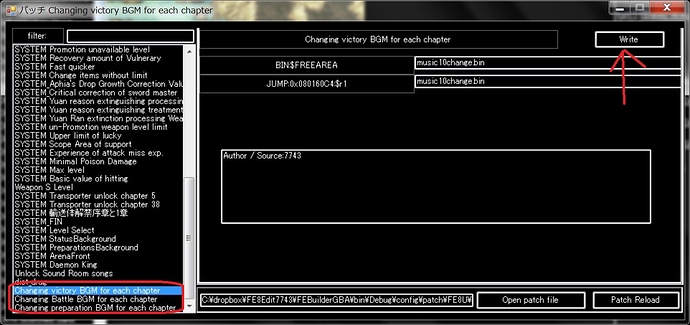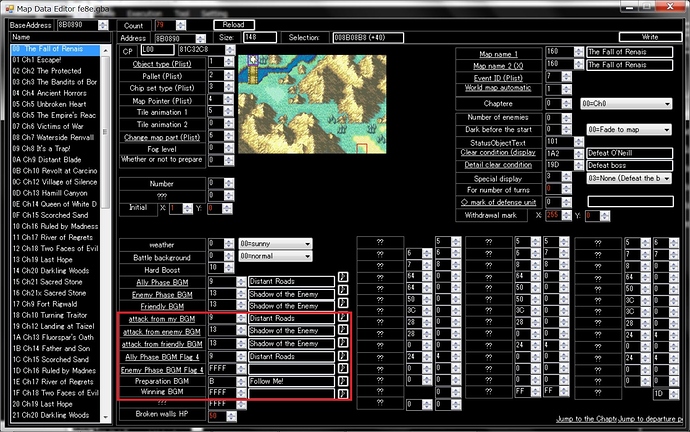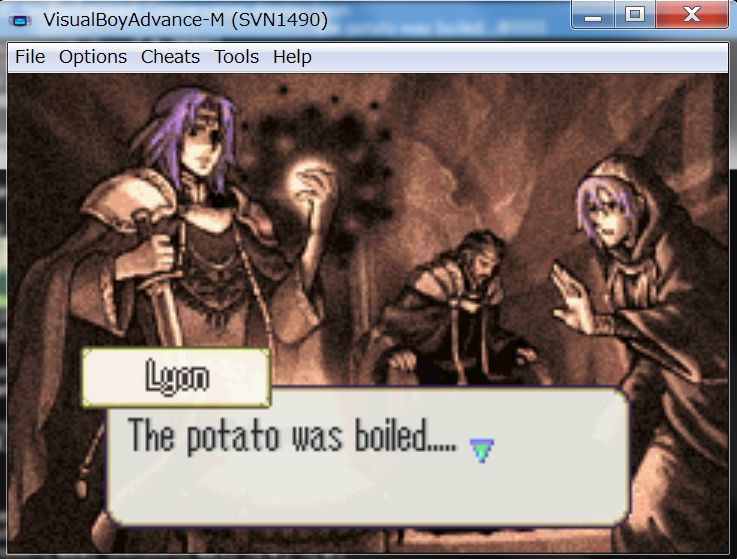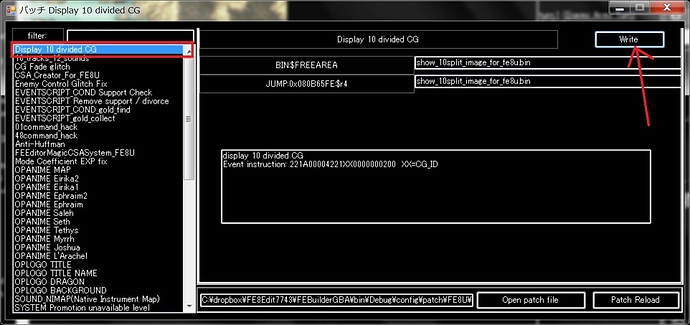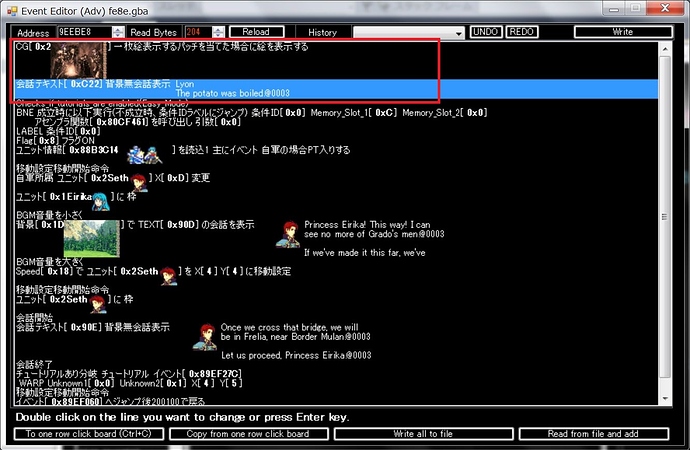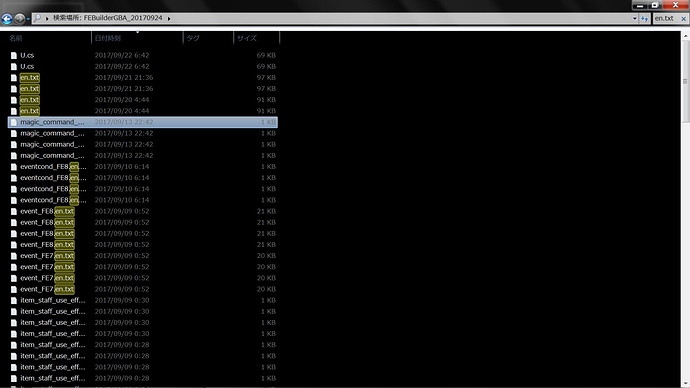you are literally the only person I’ve ever seen use “Pow”
Uh huh… and STR/MAG takes up literally twice the editor space.
“S/M” is in the text of the vanilla games, and even though they’re each single-letter abbreviations that’s still less opaque than “Pow”.
No, GBA switches from Str to Mag depending on the weapon types you have available. S/M is not an abbreviation the game uses, though I suppose it could be used in the editor.
None of this changes the fact that weapon MT is different from whatever the GBA uses.
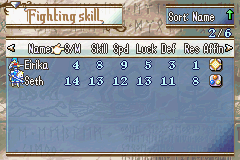
Take a look in the unit list, where the game does indeed use S/M as shorthand for strength/magic. the fe1 translation calls strength power, but that’s of dubious quality so that’s besides the point.
I stand corrected.
One thing bugs me though, which is that this editor could conceivably be ported to other Nightmare using games, like FE4 and FE5. Since GBA has a unified POW stat and there is no difference between Str/Mag aside from which defensive stat it hits, I find myself wondering how we’ll differentiate the older games from the current ones.
Please send me a battle animation file that does not work well.
Please also tell me which frame of that animation does not work.
I would like to confirm with me.
About the magic system.
Is FE version FE8U or FE8J? Or the other version?
First of all, please tell me which version you are using.
Next, please tell me which magic system you are using.
There are two magic extensions of FE.
Is CSA_Creator? Or FEEditorAdv’s Magic System?
The fact that you get an error called CSATable Not Found means that
That means that we could not find an area to add additional magic.
There is a possibility that installation of the magic system has failed.
Even here, I’d like to reproduce the error, please provide information that can be reproduced.
If you can send the “ups patch” of the problematic ROM, please send it as well.
Ported several patches made for FE8J
Changing victory BGM for each chapter (Author: 7743)
Change of battle preparation BGM for each chapter (Author: aera transplant: 7743)
Change of battle BGM for each chapter (Author: aera transplant: 7743)
With FEBuilderGBA, you can install it from the patch screen with just one click.
When you install this patch, items in the Map Data Editor change.
You will be able to select BGM individually.
(The source code is in the patch directory.)
Display of CG (Author: 7743)
Allows you to display 10 divided CG images.
As with FE7, directing using CG becomes possible
If there is a tile animation such as a river, CG is disturbed. Please do it where there is no tile animation.
The screen is distorted after CG display, but it can be solved by redrawing BG by displaying BG etc.
Diet drag (Author: 7743)
I will make items that will lower my physique.
By adapting this patch and making an item with a physique correction value of 255,
You can lower your physique by one.
(In kaito patch, when using boots, physical strength also increases with mobility.If there are cases where it becomes disadvantageous as the physique increases, you will need items to lower your physique.)
What can be lowered is increased physique correction and can not lower the original physique of the character.
I just register here to say… amazing work! I am really looking forward for this project, it will definitely help many people!
For example, me. I do like working in hex editor, but it definitely is not the fastest way to do anything. College starts soon, so time is of the essence for my hack project. 
Anyway, keep it up and good luck! 
UPDATE
https://ux.getuploader.com/FE4/download/369
There was a mistake in the nearly victory music change patch.
If you have already hit, please correct it with the binary editor as follows.
If you have not applied it yet, there is absolutely no problem.
FE8J
0x20ca4:0x11 0x49
FE8U
0x20FAC:0x11 0x49
I am busy next week, so I may not be able to update it…
Hey 7743,
You were right about the installation of the magic system failing. I started from a fresh rom and patched it again and the additional magic worked flawlessly. No in game crashes. Something must have messed up with the rom I was working on.
I fixed the mage animation- it was my own error. I misplaced one line of code even though I triple checked it before posting. Thanks for your help. I’m looking forward to more progress!
did you solve all the problems?
I am busy next week,
I do not update the tool,
If you are going to change the translation or design,
Since the main body is not updated, I think it will be a good opportunity.
(I have to finish the work I skipped, in September. ^^;)
The correspondence to the old FE series is yet to be determined.
I examined the materials.
Even if it responds,
Since it is quite different from GBA, most screens are remade.
So, I think you do not have to worry too much.
Gotcha! I may update the design but I am pretty busy myself right now. This is why I wanted to release my translation quickly, so everyone would have something to work with.
Yes I did! I’ve come across another issue when making spells though. Spells without objects work. Spell that use different objects don’t however. I get “Can not load OBJ Image”. I’ve checked to make sure they are the right size, etc and have tried to use spells other people have uploaded with the same result. This is on FE8U.
This example uses Blazer’s ‘Light Arrow Spell’: https://www.dropbox.com/s/587g30zm3zepjno/Light%20Arrow.zip?dl=0
/// - Start Animation
C00
C00
C00
C00
C000040
C02C348
O p- blank.PNG ////First Object loads fine
B p- blankbg.PNG
1
O p- obj1.PNG ////Second Object that is different won’t load
B p- blankbg.PNG
2
Any ideas?
This is a problem caused by blank.PNG and palette of obj1.PNG being different.
blank.PNG and obj1.PNG are created as full color images without palette.
In this case, FEBuilderGBA will automatically create a palette.
However, since blank.PNG and obj1.PNG are using different colors, it was impossible to automatically determine the palette.
Therefore, an error is displayed that different palette is being used.
Assign the same 16color palette to solve it.
There are times when I make magical animation in full color, so I wish I had something good solution…
7743 didn’t update the editor with my translation…
So here is the newest version he posted, along with my translation.
Which file did you change?
I think that the file has not changed.
I think there is nothing updated since September 21, 2017.
EN.txt, the translation file.
Edit: Yours does look updated in that image. Weird, someone downloaded it and told me it wasn’t updated.
The last update date of en.txt is 9/21, but is it updated?
The contents of *.cs and *.sln have not changed, I think that something is strange.
Are you mistaken for uploading?
Please upload it again.