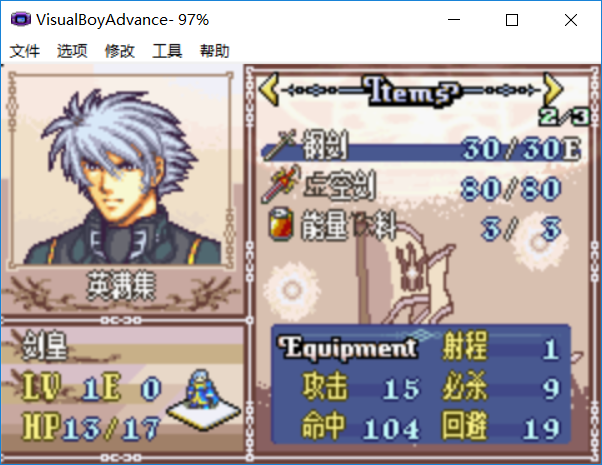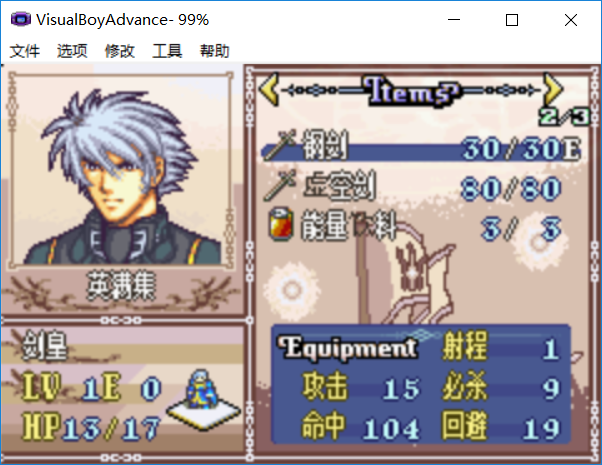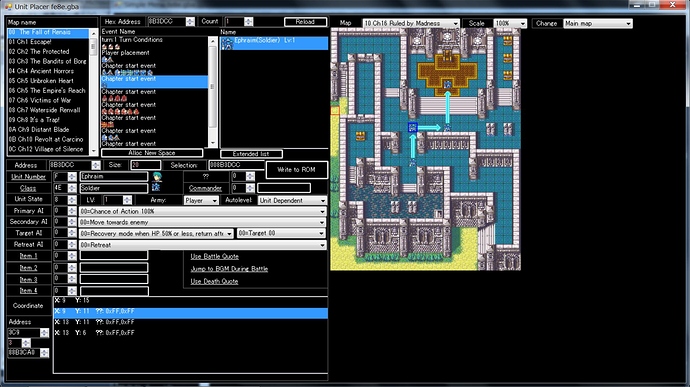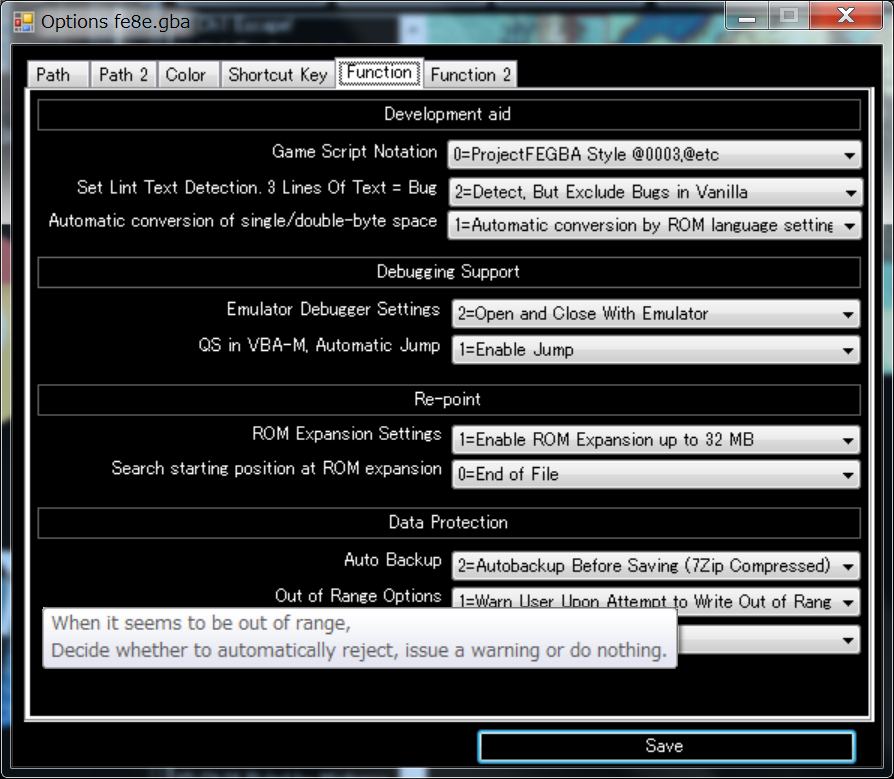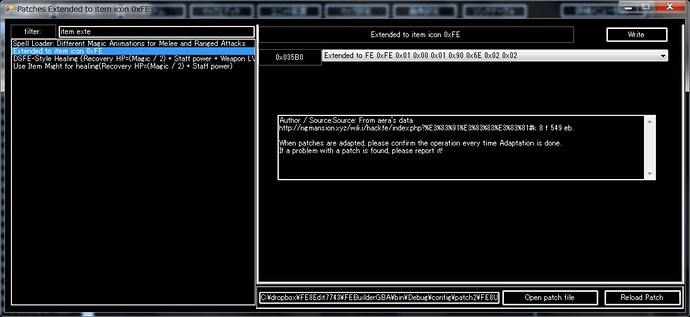7743
May 26, 2018, 12:02am
1277
I still do not understand why you want to know the address.
The song data of GBA has a rather complicated structure.
音楽データ Music Data(Musical score data.)http://ngmansion.xyz/wiki/hackfe/index.php?cmd=read&page=解説%2F音楽データ
楽器データ Instrument datahttp://ngmansion.xyz/wiki/hackfe/index.php?cmd=read&page=解説%2F楽器データ
音符と音楽 Musical notes and music.http://ngmansion.xyz/wiki/hackfe/index.php?cmd=read&page=解説%2F音符と音楽
1 Like
Thanks, i wanted to know to avoid overwriting it, now that i know it goes to the end i don’t have to worry, thanks a lot.
7743
May 30, 2018, 4:30pm
1279
I often receive a crash from a very old version of FEBuilderGBA.
Basically, just by pressing the button, it will be updated automatically.
If the update fails automatically, please let me know the details in detail.
1 Like
meng
May 31, 2018, 4:57pm
1280
Mr. 7743, these changed weapon ICONS will turn this weapon icon into the icon of other items in the item bar after switching the item bar. What is wrong? How do I fix this BUG?
7743
May 31, 2018, 5:38pm
1281
Please send me a UPS.
I would like to confirm 2 points.
This is the patch that extends the icon.
meng
June 1, 2018, 7:26am
1282
Yes, I used the icon extension patchhttps://pan.baidu.com/s/1vVTrGejwY96E3reSCFIO4g
7743
June 1, 2018, 10:48am
1283
Could not open UPS file.
Please refer to here and make ups patch.http://ngmansion.xyz/wiki/hackfe/index.php?解説/FEBuilderGBA/如何制作UPS补丁,自适应方法_ZH
7743
June 1, 2018, 12:42pm
1284
From version 20180601.21, the following functions are changed.
Event list editing list box will be changed to more comprehensible one.
Unit placement makes movement coordinates of the unit easier.
Since the number of items on the setting screen has increased, it became categorized.
In addition, corrections were made based on the bug report sent.
1 Like
meng
June 1, 2018, 3:37pm
1285
I just made the ups patch according to your tutorial, and I tried to use this ups patch myself. There is no problem using it in the ups patch tool
7743
June 1, 2018, 6:37pm
1286
Well, that may be a problem with the unmodified ROM you used to create the patch.
Do you have FE8J
I would like you to make ups patches with unmodified FE8J.
It is troublesome, but ROM data can not be exchanged, so please convert it to ups.
meng
June 1, 2018, 7:39pm
1287
I have changed a ROM and made the patch again. Please download ithttps://pan.baidu.com/s/1KgW7TwzGq7Wkui2T-dLeTA
The movement setting was removed, was it intentional?
7743
June 2, 2018, 1:27am
1289
It was fixed in ver 20180602.10.
Attila
June 2, 2018, 1:30am
1290
It may just be me, but FEB has never automatically updated. Anytime it gets updated from my computer, I have to redownload the program for the update
7743
June 2, 2018, 1:43am
1291
Does your environment fail automatic updating?
I was looking for an environment that failed automatic updating.
I want to know what kind of error is recorded when updating fails.
Please send me this file.
I’ve noticed custom icons like that mess us after a certain point in importing the images.
But if I add a new image, after a certain point it starts glitching and switching like yours.
meng
June 2, 2018, 8:17am
1293
Yes, did you solve the problem?
7743
June 2, 2018, 9:19am
1294
In my environment it works without problems.
Adapt a patch that extends item icons.
I assigned appropriate images to the icons FC and FD.
meng
June 2, 2018, 2:29pm
1295
Have you ever tried to expand the size of a prop using an icon in an icon extension? Maybe that’s the problem
7743
June 2, 2018, 7:47pm
1296
expand the size of a prop using an icon in an icon extension
I do not understand the meaning of this part.