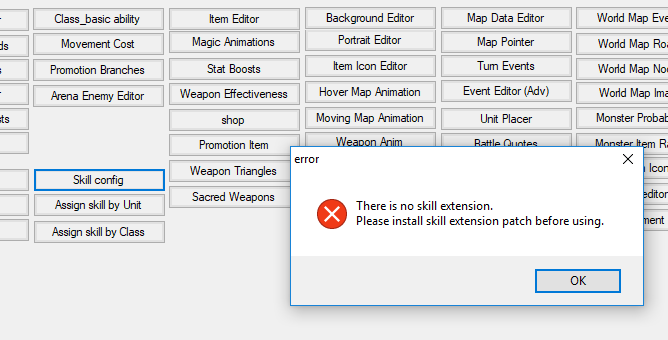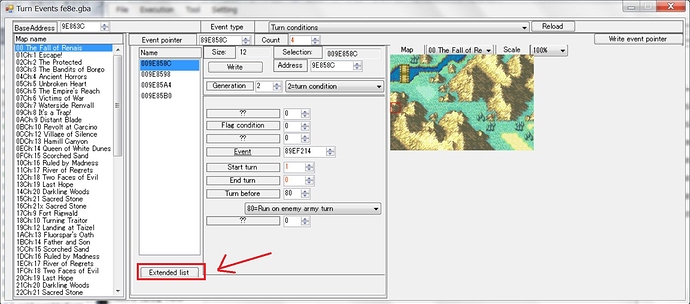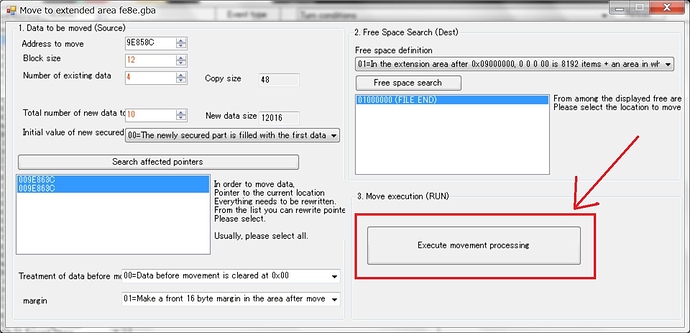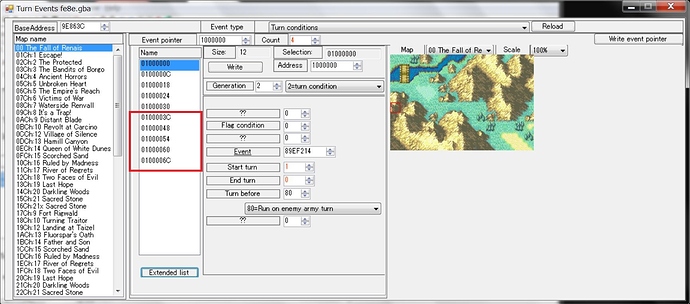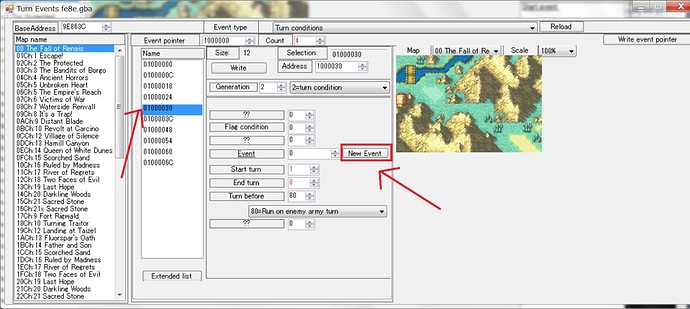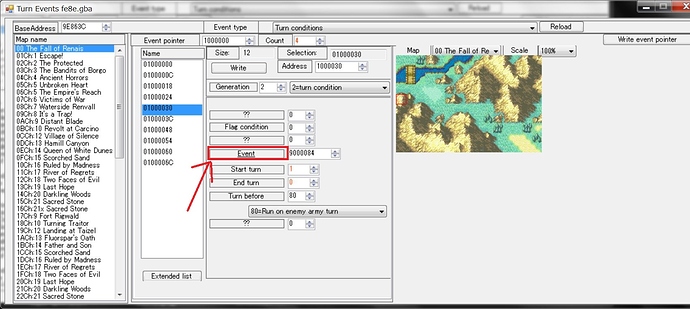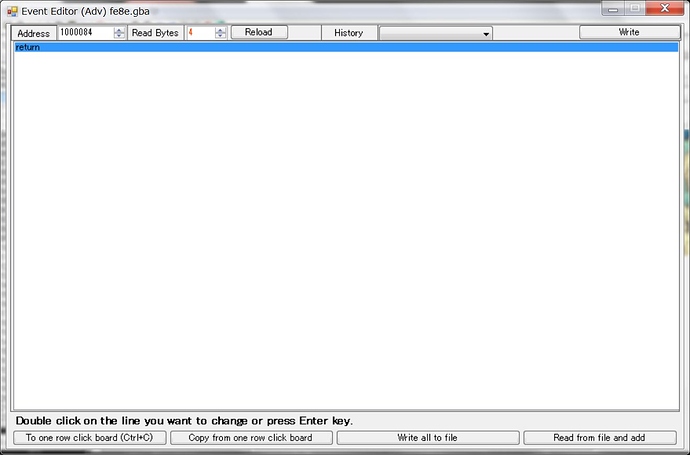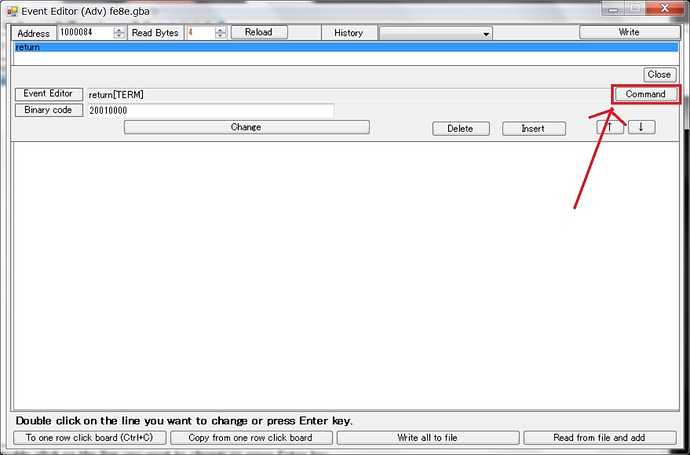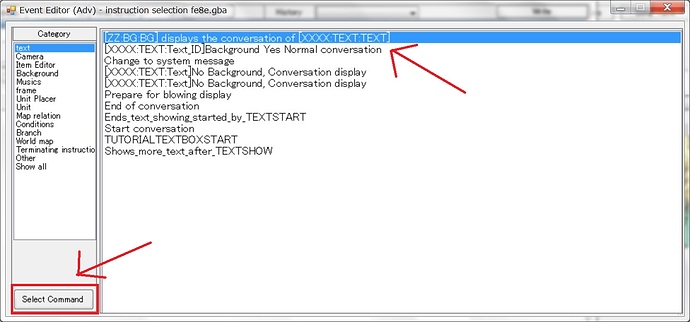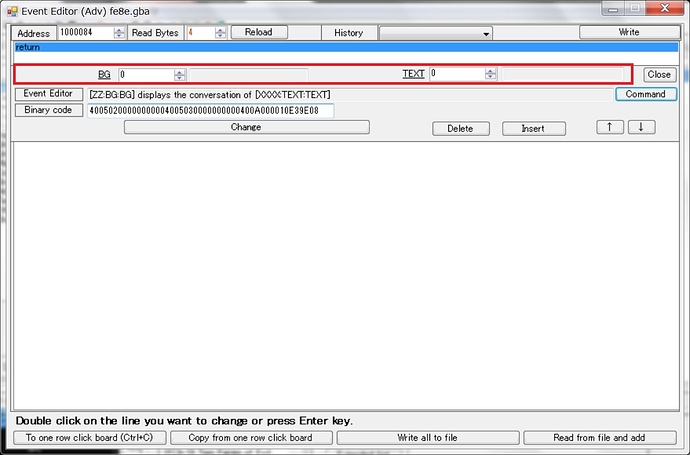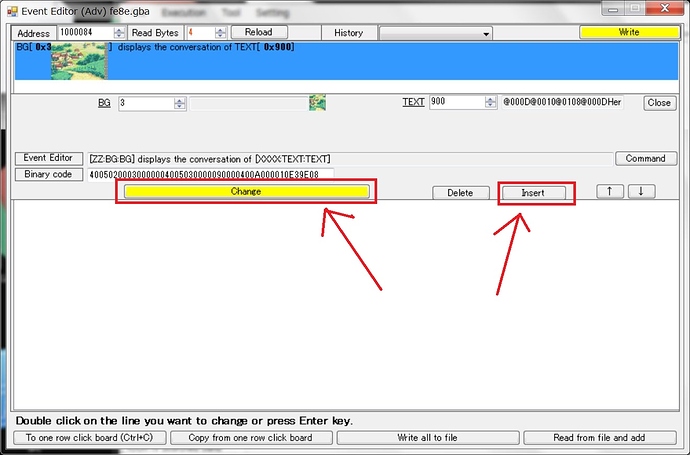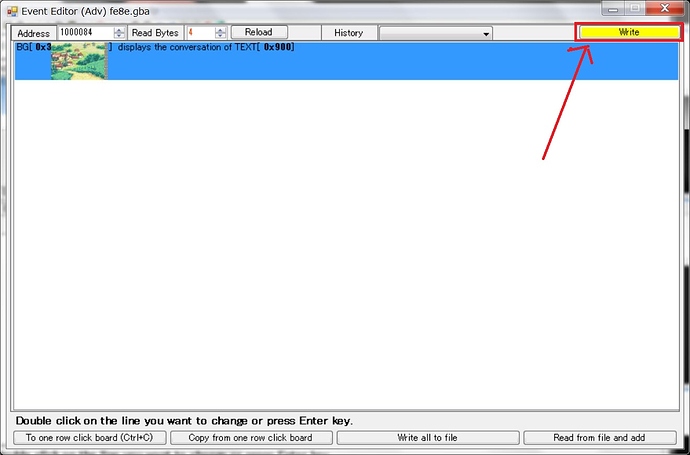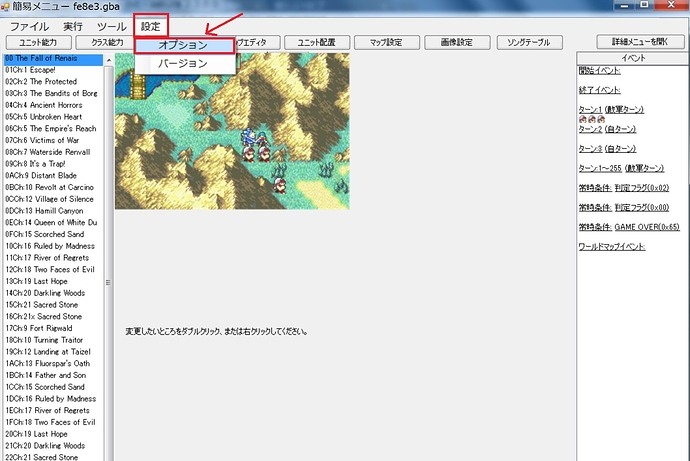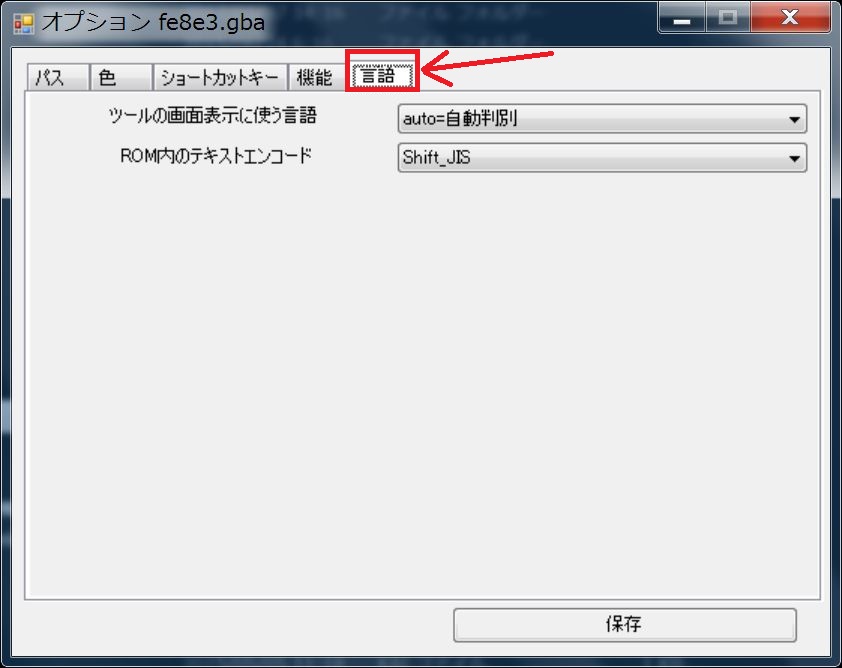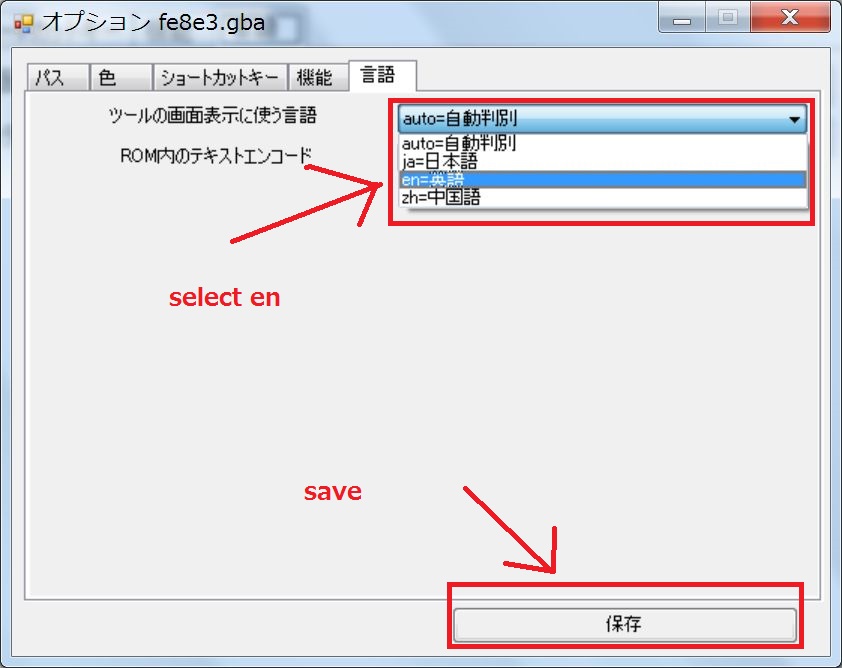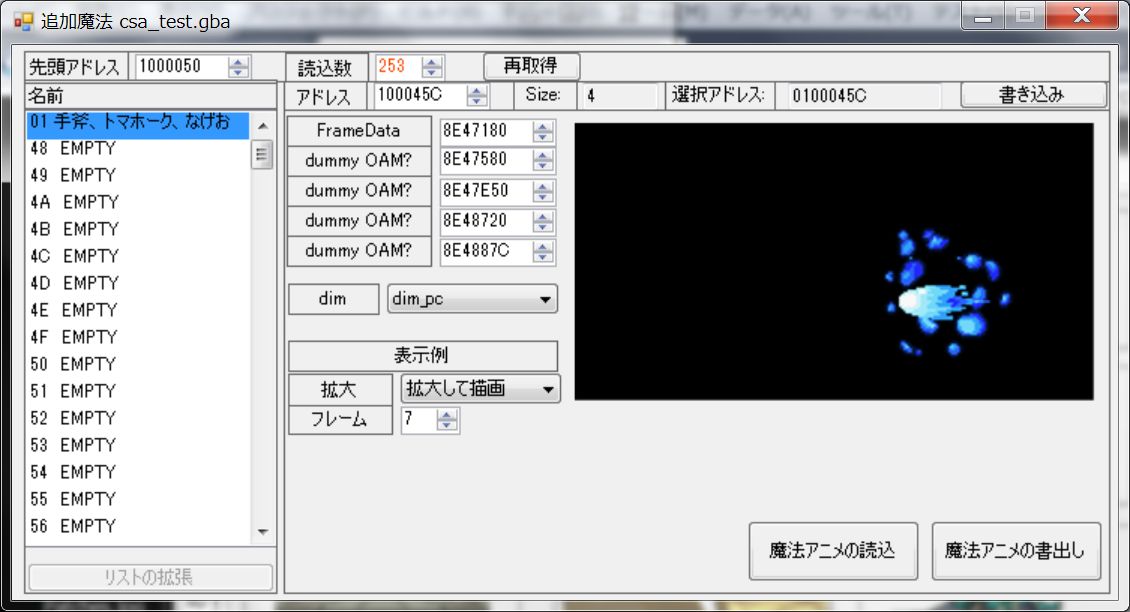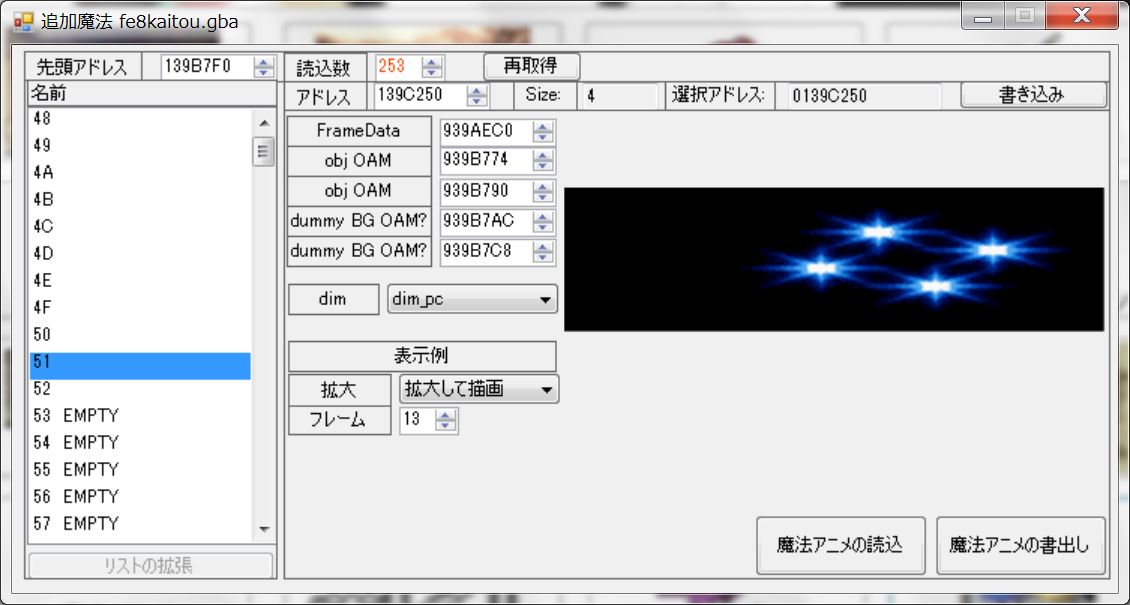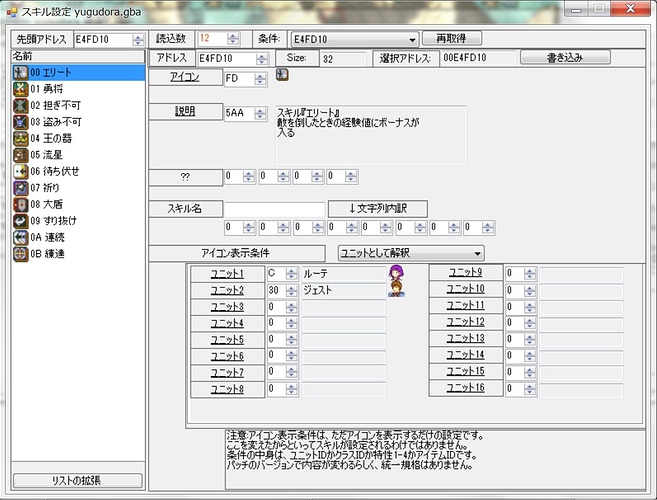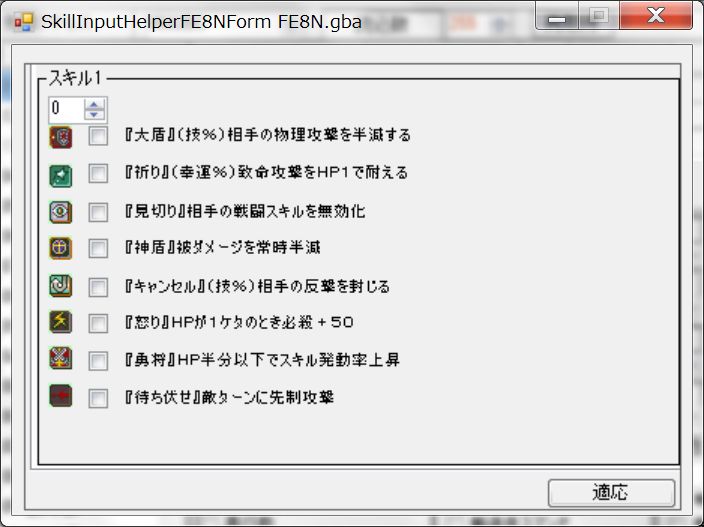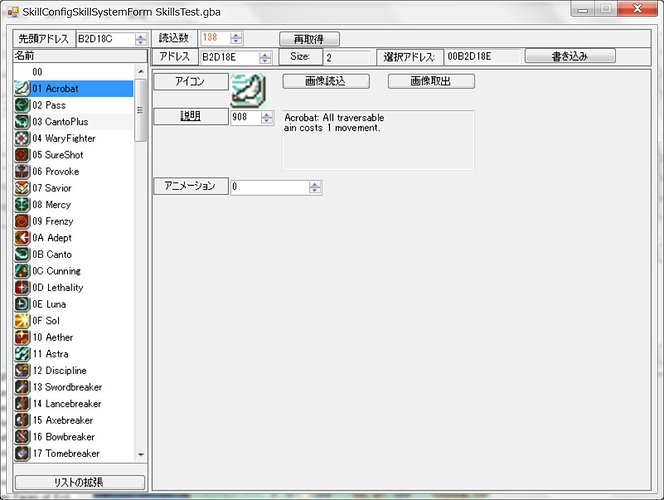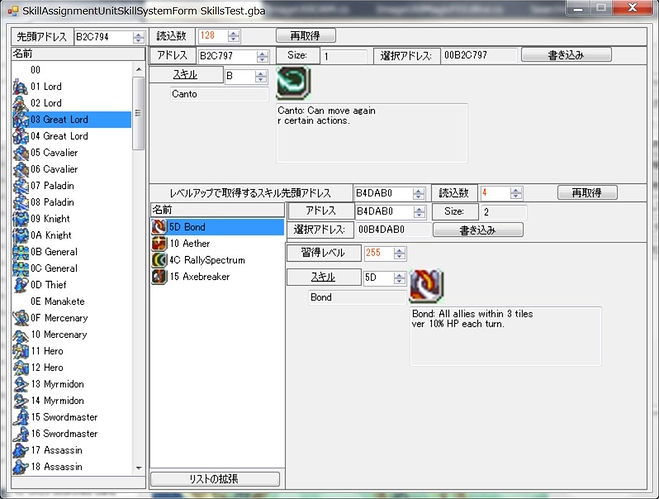Imo any sort of UI overhaul should just wait until the tool is complete (which I think is what was said already?)
kindly requesting that if klok is going to open his own downstream fork with UI updates that it get done in another thread
- How to create new event?
Added auxiliary function to create a complete new event with the new version.
Latest download link
https://ux.getuploader.com/FE4/download/352
First, decide the type of event you want to create, extend the list, create an event.
For example, I will explain how to add a new turn event of the introduction.
Please select “Turn condition” in the introduction.
This time we will expand the list as we will add more events.
Please click on Extends List.
A screen related to extension appears, but just leave the default setting and click “Execute movement process” as it is.
The list has been expanded.
For newly added events.the event point is NULL (0).
Click the NewEvent button here.
A new event area is allocated.
Next, click on the event link and write the event in the added area.
When you click the screen, the control panel is displayed,
Select Comamnd and select the event instruction you want to use.
Please select the instruction that constitutes the event you want to make.
Please determine the argument of the event instruction.
For this time, I chose background 0x3 , text 0x900 .
After setting the arguments of the event script, press the Change button or the Insert button.
In this way, we will describe the event script.
After writing the event command, click on the Write button, write the data.
Finally,
After that, if you press the F5 key, the emulator will operate, so please check the result.
(If you have not set up the emulator, please set it from the Menu → setting → option.)
This time, because it is set to execute on the enemy turn of the first turn under the event condition,
When it turns into an enemy turn of first, the event will be activated automatically.
In the emulator, after confirming the operation, actually write data to ROM.
Write it to ROM with Menu → File-> Overraide or File-> Save As.
Just writing the “write button” of this tool on the memory, actually writing to the ROM is when Menu → File → Overraide or File → Save As is selected.
Before writing the ROM, this tool automatically creates backup of ROM with date name (YYYYMMDDHHiiSS).
If you do not need it, delete it.
However, I recommend that you keep the backup without deleting the backup.
Backing up ROM is important to make it possible to return to normal when something goes wrong.
- How to edit a character palette?
Is the character palette the image palette of the unit?
Or is it a character-based palette of battle animation?
If it is an image palette of a unit on the map, it is in “System Icon”. Please press “System Palette” tab.
If it is a battle animation character palette, it can be done from “Character Palette”.
- How to export and import combat animations?
It can be done from “Weapon Anime”. Translation may be slightly strange??
- and…When you export a move icon, then you get an error.
This is a bug.
We fixed it with the latest version.
I don’t read Japanese. If you want to help, Misaka, that would be a HUGE help here.
Hi. Thanks for the help) Animations are a little confusing. For example:
- I imported the animation in Eirika from rom.File name: lorf_sw1.Txt.
- I’m exporting animation in Eirika,to replace the animation in Ephraim.
- But, animation (file lorf_sw1.Txt.) which I imported no!
 The program does not see this.
The program does not see this.
I fixed it with the latest version.
Please download the latest version from here.
https://ux.getuploader.com/FE4/download/354
This problem was caused by machine translation inserting a blank space before the extension filter… -__-
*.txt //OK
*. Txt //bad
can add skill like ユグドラパッチ ?
I am not the author of the ユグドラパッチ(yugudora patch).
So, I do not really understand.
It may be changed by changing the skill column of unit setting (character setting).
maybe.
In the future, I want to prepare a proper UI.
However, the skill extension of FE8J is implemented on a unit basis(character basis).
The skill extension of FE8U is implemented in class basis.
The design principles of both are totally different.
Since we have to support these in a compatible manner,
I think it will take time to complete support.
I downloaded it now, but can’t find how to change the language. Since all the options are in Japanese, I don’t even know what each option means. Where can I change the language?
Where can I change the language?
1.From the menu, select (設定) Settings → (オプション) Options.
2.When you get the option screen, please select the (言語) language at the far right.
3.Please select “en” in the combo box which is “auto”.
4.When you are done, press the (保存)Save button to save the setting.
Please restart the tool after saving.
Start up in English mode.
This tool looks at the language setting of the OS, so that it becomes English automatically if it is English setting.
Are you using other language settings?
If you do not mind, please tell me the language used by the OS.
I will refer to the next version upgrade.
I am still working on the english translation file, en.txt
I will post it once I have most of the work done.
You mean… it’s almost here? SOMETHING THATS LIKE FEXNA BUT NOT SINCE WE’LL NEVER HAVE IT IS ALMOST HERE??
Download the latest version
https://ux.getuploader.com/FE4/download/360
Support to the magic form of CSA_Creator.
Support to the magic of FEEditor.
Fixed tracking the Magic table tracking routin.
Support Skill of FE8N (FE8J extension).
Support SkillSystem of FE8U.
I opened the search window by pressing the key of the list box.
You can search by Text search and ID hexadecimal number.
With the Japanese version, you can search Japanese strings in Roman letters like migemo.
However, it is limited to Hiragana and Katakana.
oh man i love u .
i mean skill like that
thx u
I have been looking into how we might make the VisualBasic editor display english while inside the editor, as well as Chinese and other languages.
This button has the Text property of 再取得
this.N2_ReloadListButton.Text = "再取得";
Could you make that access the localization translation text files en.txt and zh.txt, for each button while in the editor?
Remember, we ONLY want to edit the Text value, nothing else. I think this is doable.
hey
I wanna change L’arachel’s recruitment convo
But it says
‘‘The character ‘‘r’’ is not registered in the sistem’’
And it doesn’t let me change it
I wanna change L’arachel’s recruitment convo
But it says
‘‘The character ‘‘r’’ is not registered in the sistem’’
And it doesn’t let me change it
This is a problem of haffman encoding.
It occurred because a character string not in the haffman code appeared.
Please give me some time to resolve.
All text of FE6,7,8 is haffman coded.
You can change the encoding list from font table in the detail menu. Translation is slightly strange, is not it?
From here, erase unnecessary haffman code, add what you want to register newly, then the error will be.
However, Huffman encoding in English is difficult because it consists of two letters like “ae”.
In Japan 's remodeling community, we maintain haffman encoding.
We use reused characters that we do not use from the font table for the shortfall.
There are kanji in Japanese, so even this is sufficiently practical.
Remodeling is done by reusing unusual Kanji codes.
In the English version of overseas remodeling community, un-haffman patch is mainstream.
un-haffman patch is a patch that FEEditorAdv adapts.
Since the haffman code is troublesome, it is intended to remodel it so that it can be ignored.
FEBuilderGBA adopts the concept of Japan’s modified community.
Maintaining the haffman sign and adding missing from the font table.
Maybe I should change it like this.
If un-haffman patch was applied,
If haffman can not be signed, it is automatically stored in un-haffman.
Please consider the policy and implement it, so please wait a while.
And if you don’t know what Huffman text is, here’s an explanation.
Could you make that access the localization translation text files en.txt and zh.txt, for each button while in the editor?
Unfortunately, that is impossible.
The C# form designer function does not have instructions to refer to a specific file. maybe.
Therefore, you can not dynamically change the contents of the button in C# form designer.
What you can do with C# form designer differs when you run the program.
If you do, you need to do it outside the form designer.
In other words, you create another program, temporarily change the text, and restore it when done.
However, although the risk is quite high, but …
excuse me . how to install skill extension ?