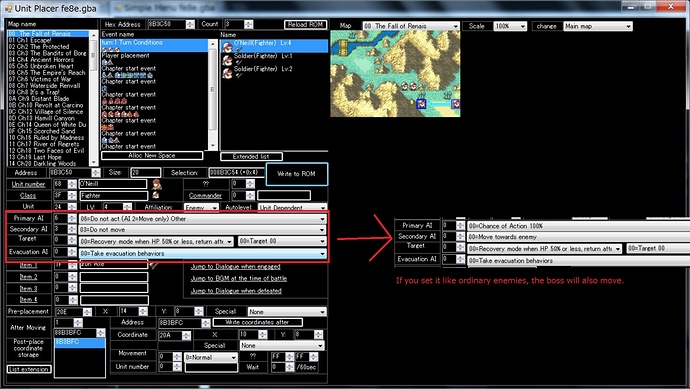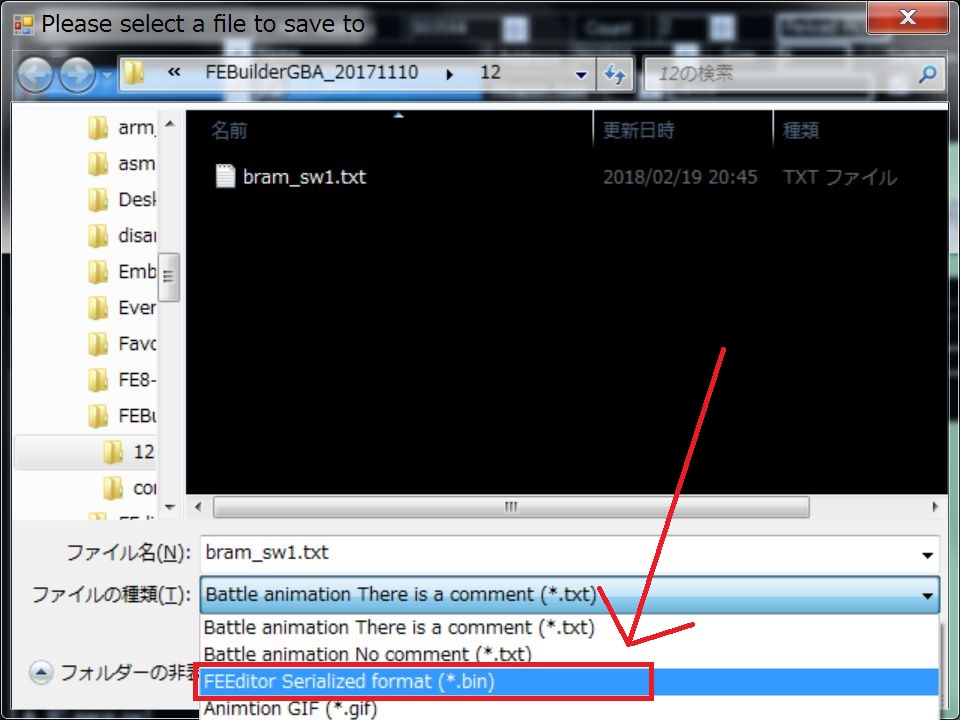Im struggling to find the proper AI to make a boss unit move once a player unit is in range, is there something i’m missing? I’m editing FE8 if that matters. My guess is because that AI doesn’t exist in FE8, but i just wanted to double check.
Im struggling to find the proper AI to make a boss unit move, is there something i’m missing? I’m editing FE8 if that matters.
Please change AI 1 - 4 of the boss unit in the same way as other enemies.
It works with this.
(If this still does not work, an instruction to change AI is issued at the start event etc.)
FEBuilder exports the Thief Male from FE6 weirdly.
It leaves behind that weird black thing on the right.
Which appears to be the right side of Chad’s head!
The “double wide” frames that FEbuilder makes seem to be the cause of most issues.
This thief also has the issue.
Edit: I don’t know why FEbuilder outputs these double wide images. They waste space and seem to serve no purpose. I think they’re bugged.
…
About thieves animation.
OAM has a bug frame.
OAM BUG FRAME: 148 80 sheet 31 0 w: 1 h: 1 rotation: False sizeDouble: False affineNum: 0 v_flipped: False h_flipped: False paletteShift: 11 BIN: 0 0 0 0 31 176 0 0 248 255 0 0
Originally, the palette should be 0-3, but there are frames for which the palette is 11.
I do not understand why this frame exists.
Anyway, I will ignore this frame if it exists.
I corresponded with the latest version.
I think the same is true for the hero animation.
Since the era of FE 6, the animation that exists in ROM has a special data.
If you want to port these animations, please use the FEEditorAdv format.
In FEEditorAdv format, since OAM data can be output as it is, even if it is unknown data, it can be copied and moved as it is.
Where do I use this option?
When saving, if you specify the third file type BIN format, it will be FEEditorAdv compatible format.
This format is included since it is output both in Dump All and in BIN format.
Oh! I use the Dump All command, so I believe that also exports the .bin files.
I exported the male thief again, and that troublesome black pixel error is gone. However, I still would like to know why FEbuilder often has double-wide frames for other things.
Example:
and
It does this for many animations. Is this another bug? I am attempting to import animations into BwdYeti’s FEXNA program, and while most animations work by importing the Animation_Without_Comment.txt files, any animation that possesses a double-wide frame such as the above will not import. Attempting to create an animation file with FEditor likewise has a similar error because it does not understand the double-wide frames.
However, I still would like to know why FEbuilder often has double-wide frames for other things.
This is the specification of FEEditorAdv.
It is also the specification of GBAFE.
It is a specification to express that the tip of the sword sinks into the opponent when stabbing the opponent with a sword.
Battle animation has structures of 1, 3, 5, 6, 7, 8, 9, A, B, C.
There are no 2,4.
2 draws 1 as it is drawn.
4 draws 3 as it is drawn.
2 and 4 are the data representing the sword stabbed in the opponent.
In order to make this data, FEEditorAdv made its own specification.
When making data of the sword tip sticking to the opponent, make data with twice the size,
You draw only the stabbing sword tip on the right side.
Hmm, there’s one small tweak I would like to see, 7743.
If I change the option to show text files, feditor files, or all files, FEbuilder remembers my choice for importing many animations in a row.
HOWEVER, when exporting animations…

If I export them, then go to export another, it forgets the option I chose, and defaults to “Battle animation There is a comment.txt” every time!
Can you make it remember the option when exporting please? Thank you!
Hey all,
Have been trying on my own to add new tileset pallets by importing some custom ones but I cant seem to get it working. Is there something I’m missing? Can FE8 not handle more than the preset number of pallets?
In the latest version, I also made it to record the type even when exporting.
However, this function is not a function for that purpose.
When developing, We will do Import to rebuild it again and again.
Therefore, it is troublesome to select a file each time it is imported, so it is a function to record the file name and type at the time of Import.
Also, since it records so much, in order to facilitate the development of FEBuilderGBA,
Even when you export the file name, record it,
I used it to test whether I can import without destroying what I exported.
I did not think there was a demand to export in large quantities.
Have been trying on my own to add new tileset pallets by importing some custom ones but I cant seem to get it working. Is there something I’m missing? Can FE8 not handle more than the preset number of pallets?
Specifically, which data and where did you try to import?
How can I reproduce the problem?
If there is no way to reproduce it, the problem can not be solved.
Please write more specific information.
I’ve been using the builder for quite some time, however I’ve noticed some difficulties regarding fe 6. It seems, that whenever I change an ingame portrait, it causes a glitch effecting conversations that portrait is involved in, I did some searching, and can’t seem to find mention of this anywhere else.
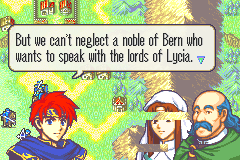
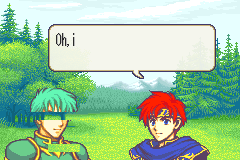
Note that in these photos, only Roy’s portrait was changed.
The format of portrait in FE6 is different from that in FE7/8.
I am aware, I don’t believe that is the issue, the portraits worked fine when inserted
using Fire Emblem Editor Advanced, this issue seems to happen when I use the portrait editor in fire emblem builder. Unless there is something beyond the actual portrait photo format itself that effects this. Shouldn’t only the portrait changed be effected if I messed the format up?
I mean the format of data in the rom, rather than the format required by the tool.
How so? I’m confused as to your meaning. Is there a different way I should be using the tool?
Thanks for the bug report.
Investigate the cause.
Markyjoe made a video for commentary.
Creating Chapters in FEBuilderGBA
You can do nothing except waiting for an update.