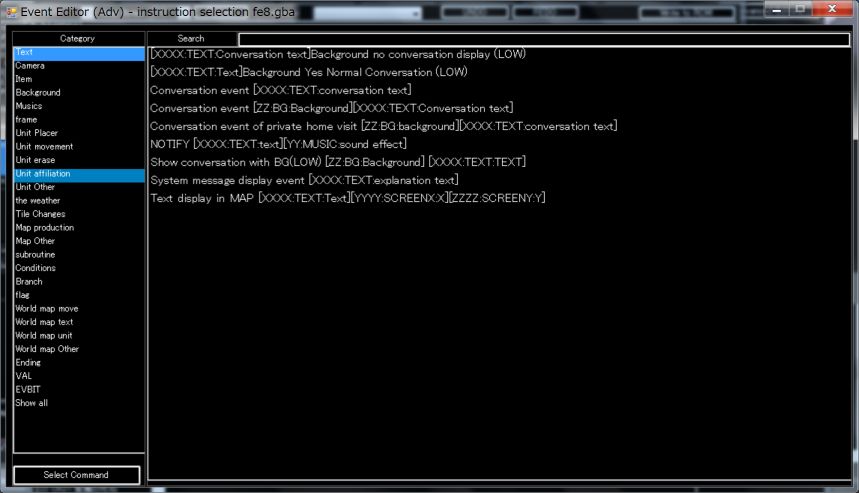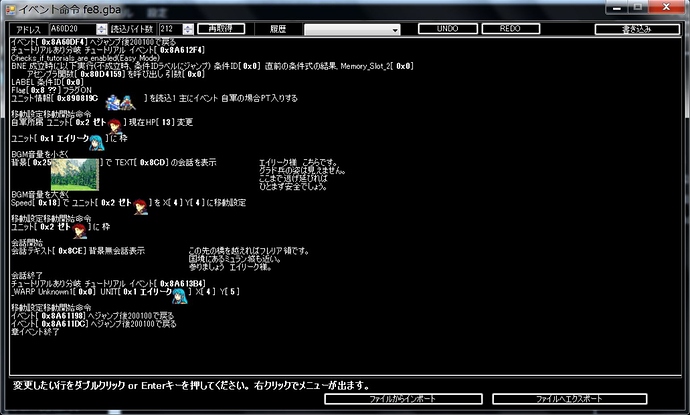Ah, my sincere apologies. I just realized that from what you said and rearranged the palettes by sorting them like the palette swatch, as well as including the swatch itself, and now it imports completely! Thank you, and sorry for the inconvenience. OTL
With what I know of pointers (i did some C/C++), that the pointer which specify the position of the specified animation, and not the animation that will leads to pointer destination. Did you get it ?
That is, you want to say that the word “destination” is unnecessary, do you?
Is it OK for reason that “destination” is unnecessary because “pointer” itself points?
I understood that it is a misuse like midi interface.
midi stands for Musical Instrument Digital Interface.
That is, midi interface is “Musical Instrument Digital Interface Interface”.
Surely this is incorrect.
Perhaps, I think that this comes from words such as Japanese fingertips(指先).
When pointing the location of an object with your finger, point the tip of your finger to the target.
Yubi saki translates directly into a finger destination.
Therefore, I think that the point indicated by the pointer was called the pointer destination(pointer先).
I think that I unconsciously mind what it is “destination” of.
I thought it was a funny culture difference.
That’s in the class editor → the Unit Movement Icon.
In GBAFE, class ID == move icon ID.
ID deviation has been reported as a bug and has already been fixed.
When the background palette is incorrect.
I decided to ask the user to select one of the background images.

There is no SFC version.
There is only GBA.
Since SFC has a pointer as short as 16 bits and relocation is very difficult, I think that it will be very difficult to create such a tool.
I corresponded.
First, when extending the list, we decided to set the pointer to 0 for the extended one.
And for those with pointer 0, we decided to issue a reserve button.
If you are already extending the list,
Set the pointer address of the item you want to separate to 0.
Then, the alloc button will appear so please reserve a new data area.

Hum that’s not what I was saying.
I may try to explain it to you by inversing the japanase characters. Let’s try:
So you want to say: アニメ指定のポインタ先
But I think that the translation means something like: ポインタ先のアニメ指定
An inversion of words in a way.
This リブロー持ち is “Someone holding a book” or the durability of the book ? (how many times we can used it before it’s destroyed)
リブロー == Physic Staff
I changed “Physic holder”
In other words, it is an enemy who has Physic Staff.
In the Dissassembler Window, there is a button called “Save to all files” → In fact it save all the code in a file, so it should be: “Save all to file”
I fix it with the next version.
Japanese does not distinguish mostly from plural form and singular form, I think that there is quite a mistranslation of this part.
After the application of the anti-Huffman patch, the character search fonction inside the texte table does not work anymore.
It can not be reproduced.
Search is working properly.
However, since I have read this part source code at all,.
I changed it to a search routine that does not distinguish between uppercase and lowercase letters.
First of all, I think that it is to complete the main scenario.
When you complete the main scenario completely, which will be about chapter 30,
I think that I have acquired knowledge to understand the meaning of my address to a certain extent.
If you make a tutorial ahead of the main scenario, it will frustrate you before you make the main scenario or you will hurt your health. ^^;
For your health, you should first make a main scenario than a tutorial.
The configuration of the event script changes from this version.
Expand categories to make it easier to find orders.
I have made it possible to put together frequently used instructions .
I decided to combine conversation events and commonly used instructions such as moving place setting and immediate movement.
Of course, you can use all the conventional instructions.
To distinguish from orders so far, those with similar names will be marked as “(LOW)” in the mark.
OLD
NEW
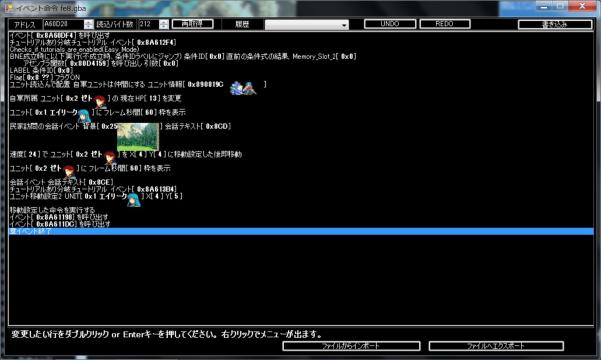
Let’s do it like that so 
So I will first need to disconnect the tutorial, to be able to test the game. And then I will see with you when at chapter 30 for the tutorial ^^.
And thanks again !
Another thing: I tried again with the Character search: When I’m searching a character nothing happens, and when I’m trying to search the frequency of use I have a stack trace poppin, (i will send it :/)
Edit: I have maybe broke the rom ?
Hello 7743, “fonts” does not seem to support the Chinese version
Hi @7743,
I guess that this was from an J rom.
I checked a bit with my US rom, and here is what i can tell you:
89E85FC is the table of pointers for the tutorial Chap0
089E8638 ← looks like it’s more for basic events of Chap0
089E8760 is the table for Chap1 tutorial
089E8798 basic events of chap1
And that’s all i checked for the moment.
Did you target FE8J?
I thought that You used FE8U.
Both addresses are being examined, so you can send them.
08A5A720 :08A5A75C Tutorial Pointer Introduction {J}
08A613E8 :08A61960 Introduction of an event called from the tutorial {J}
08A5A884 :08A5A8BC Tutorial pointer 1 chapter {J}
08A61DD4 :08A623BC Events called from the tutorial 1 chapter {J}
08A5A9DC :08A5AA54 Tutorial pointer 2 {J}
08A6293C :08A63288 Events called from the tutorial Chapter 2 {J}
089E85FC :089E8638 Tutorial Pointer Introduction {U}
089E8760 :089E8798 Introduction of an event called from the tutorial {U}
089EF2B0 :089EF828 Tutorial pointer 1 chapter {U}
089EFC9C :089F0284 Events called from the tutorial 1 chapter {U}
089E88B8 :089E8930 Tutorial pointer 2 {U}
089F0808 :089F1154 Events called from the tutorial Chapter 2 {U}
The address comparison table is in /config/data/asmmap_FE8*.txt of FEBuilderGBA.
If you create a tutorial, you also have to write the asm routine, so I think it is important to know the functions already known.
These tutorials are probably called automatically,.
I will do something with the contents set here referring to the tutorial branch within the event.
For example, if you delete only one script, it stops on the other side.
So, there is a need to cooperate with each other’s script instructions.
But
why do you coordinate?
What kind of command system is it?
What about taking over the state?
Why are automatic scripts only up to ch 2, others are blank? (In FE 7, there is an automatic execution system until the end of lyn editing).
I do not know the information yet.
You need to look them up and deal with them yourself.
Maybe it will be harder to make this main story.
The event script of the main story is frequently used,
Since analysis has been done, there are materials,
tutorial order is not.
I target US rom. But what I found when looking in the code was not like what you told me. So I thought that the offsets you gave were from J rom
Stores_parameterto$03000010[XXXX::Value_to_store] with XXX = 10A seems to be like this: the game is waiting for the attack command
Coordinates are more like raw data looking like that :
50004. Here 5 = the Y axis going up to down. And 4 = X axis going left to right. So 5 = 6 tiles from the top of the screen.
Really nice! Great job and thanks for the fast inclusion of the palette function!
The storage address of Chinese font seems to be different from Japanese and English.
There is no font in the place where the font address should be.
FE8CN is FE8J’s Hack Rom.
With FE8J, there should be fonts in the following places, but it does not exist.
public uint font_item_address() { return 0x57994C; }//アイテム名とかに使われるフォント 関数:080040b8 計算式とか0x08003f50
public uint font_serif_address() { return 0x593F74; } //セリフとかに使われるフォント
ver:20180127.23
Fixed a mistranslation of unit placer event command.
Please let me know if there are any other mistaken orders.
Hello, Mr. 7743
The position of Chinese fonts may have changed.
The font used for the name of the project is
0x577ff4
The font used for dialogues is
0x593f74
The calculation formula may have changed.
There seems to be a bug with the FE 6 Item Editor. When i click on it, FEBuilder crashes. I tested it on a fresh ROM too and it was the same.