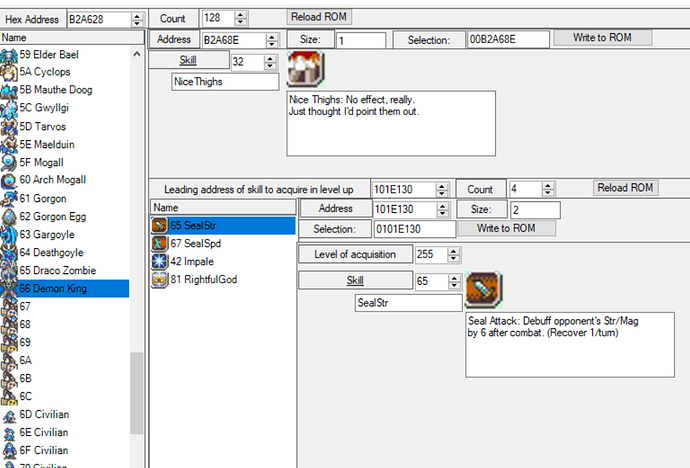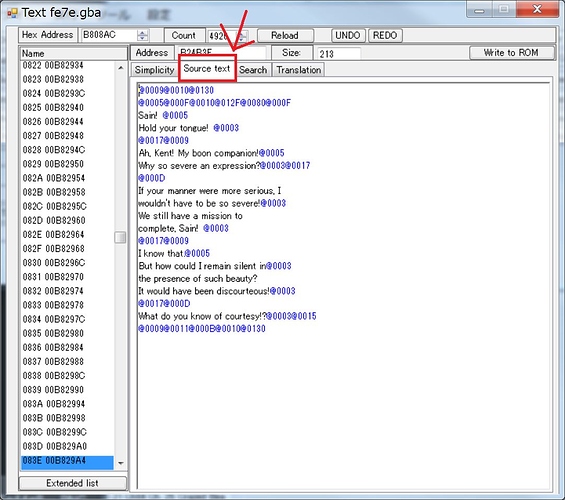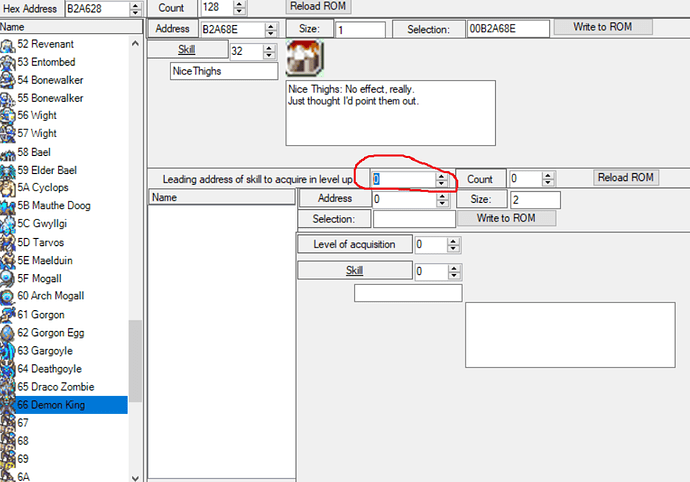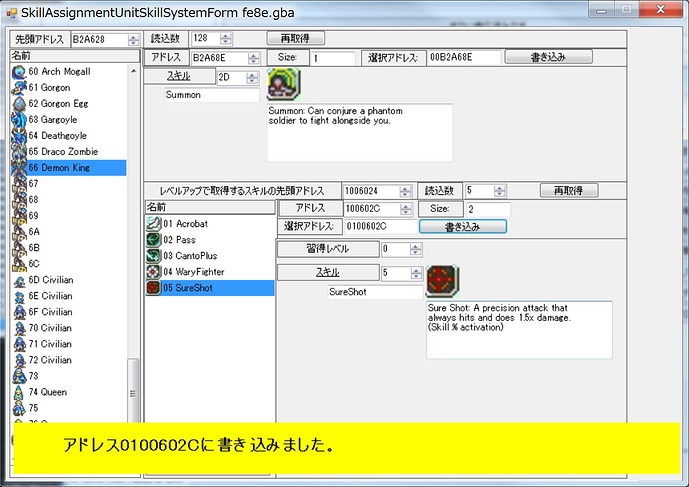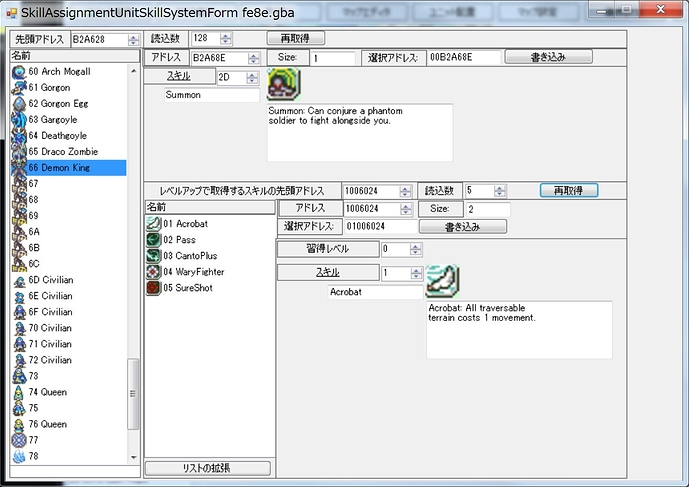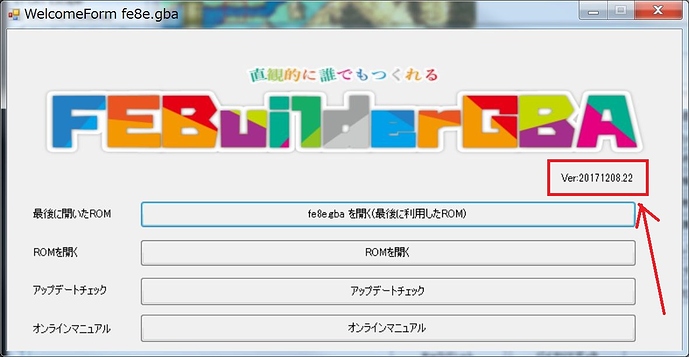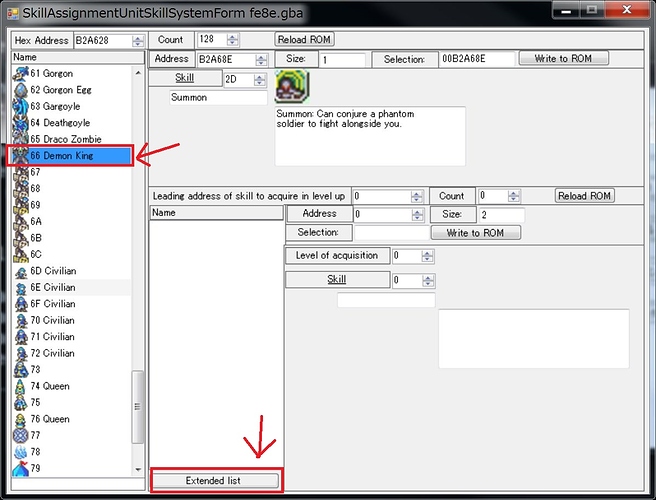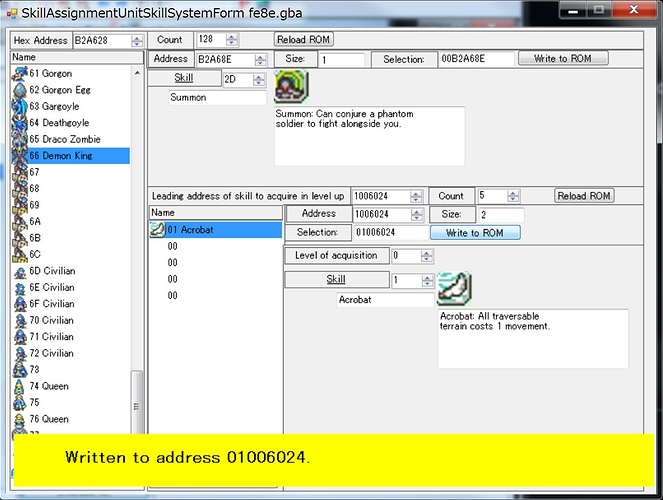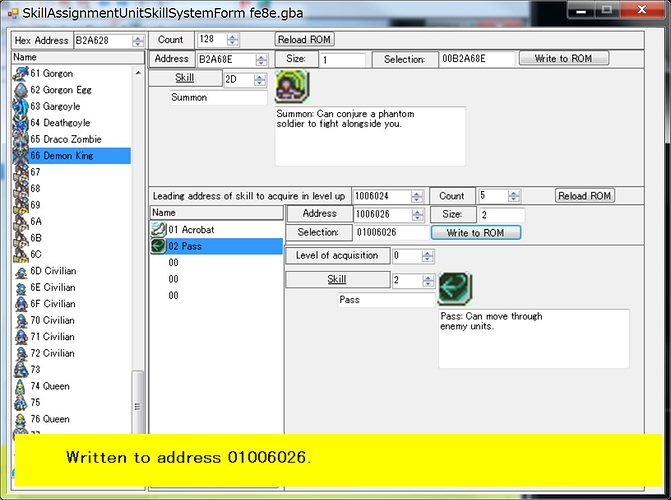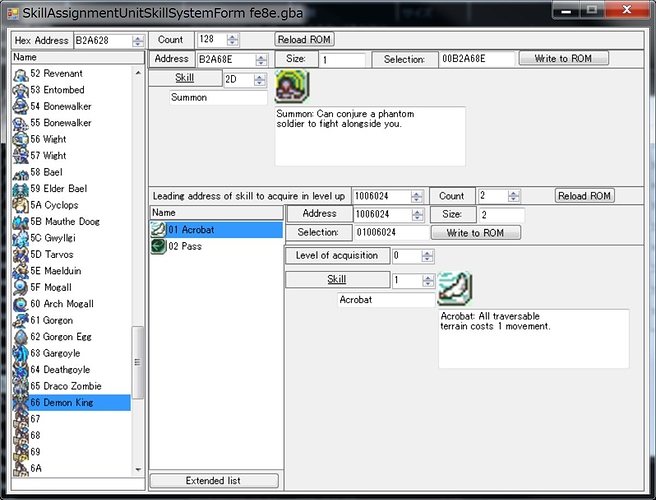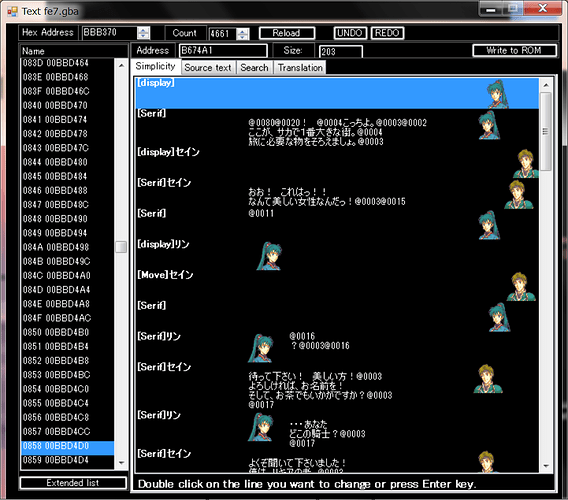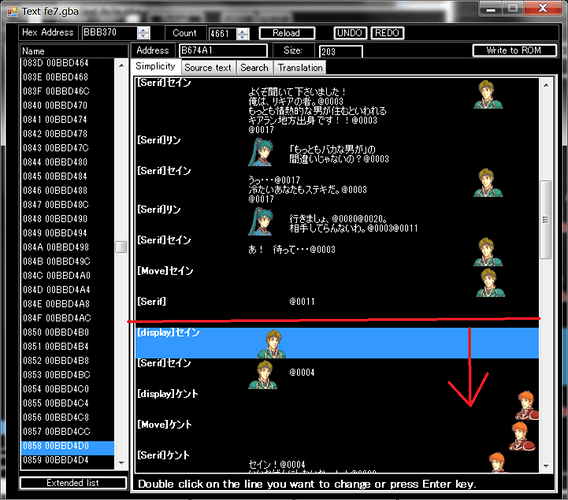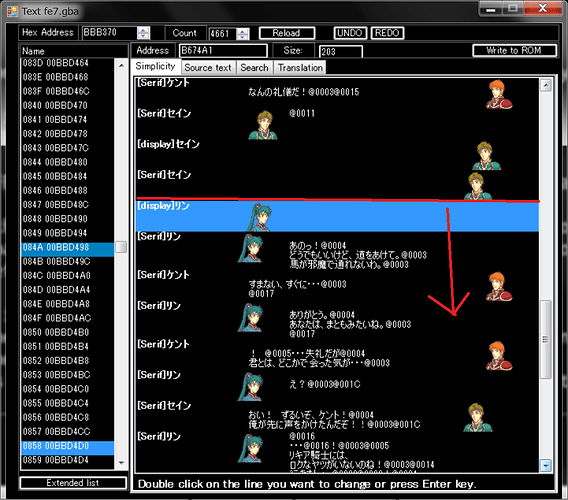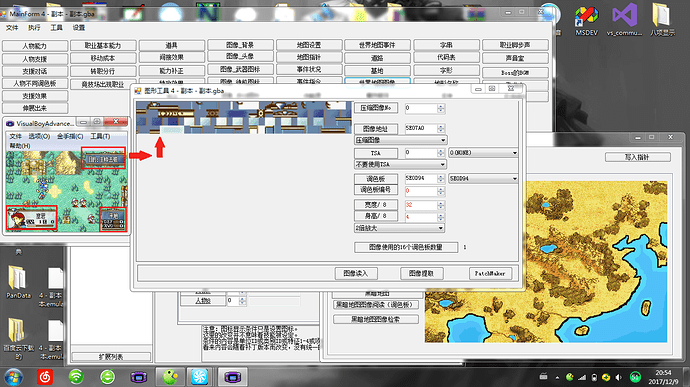Also do you think you’ll ever implement the ability to export Events to Event Assembler?
Do you mean that you want to write the event script with EA?
I do not think I can not do it, but I do not know if it will be what you expect.
Since there is a function to output the event script to a text file, you can create a new output function in EA format.
I think that it should be generated in core.exe.
The problem is import.
For EA, you can change multiple addresses at the same time by specifying ORG xxx.
In addition, the event script may be longer than originally.
FEBuilder GBA automatically allocates new space if the event is longer than originally.
However, if an address is specified by ORG xxx, it conflicts with this function.
Therefore, you can use only event scripts that do not have ORG xxxx,
Or FEBuilderGBA need to ignore ORG xxx.
EA without ORG xxxx is dangerous if you look at the processing of EA alone.
EA is to start writing from 0x00 00 00 00 unless otherwise specified.
Then, should me give ORG xxxx export , and import it into the event of FEBuilderGBA, should me ignore ORG xxxx?
However, this seems to cause unnecessary confusion.
There is also a problem of what to do if ORG xxx is specified more than once.
Therefore, as a conclusion, I think that there is nothing I can not make, but since it is difficult to handle ORG xxxx, it means that it can not be made until the policy is decided.
In addition, the event script of FEBuilderGBA is based on the result of PROJECT_FE_GBA, but it is based on the result of EA too.
Several functions are used by EA.
Therefore, I do not know how much demand is to write with EA script alone.