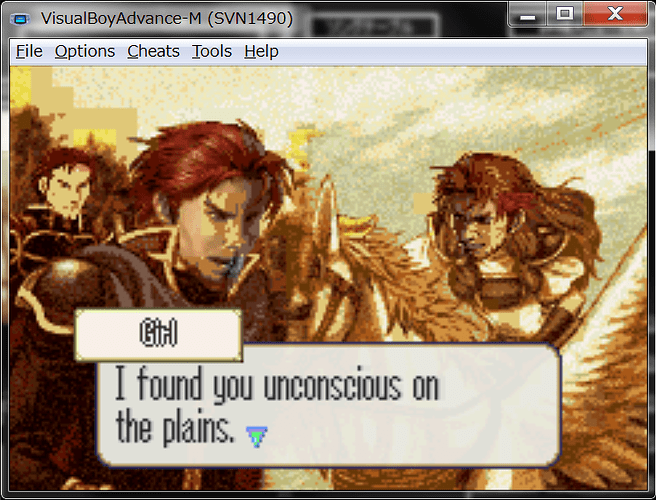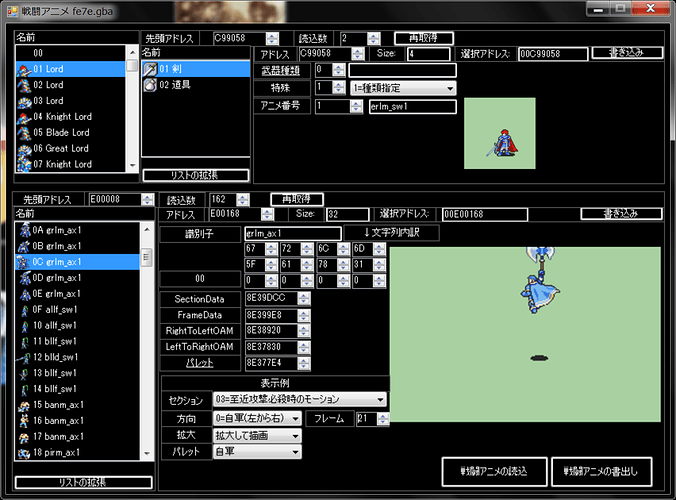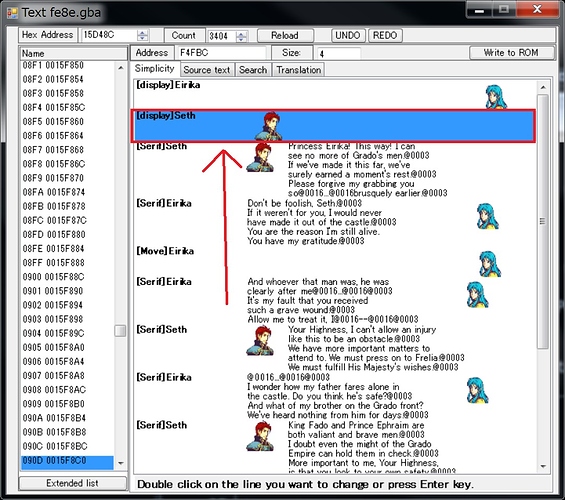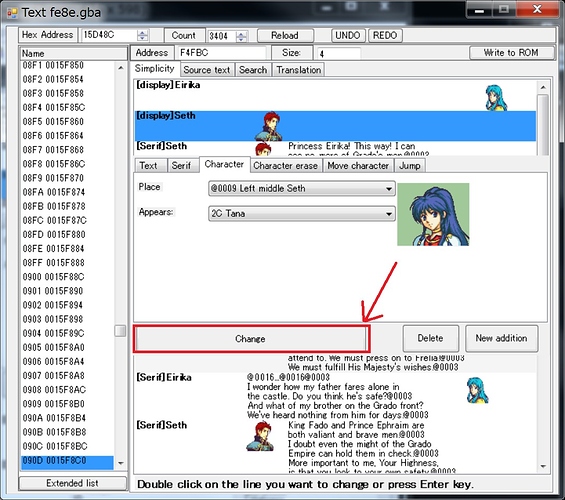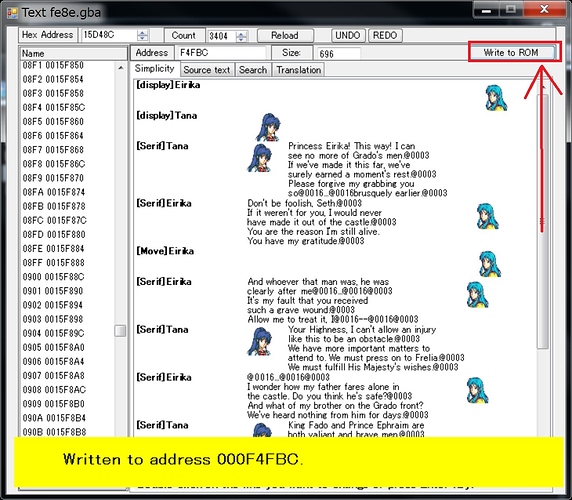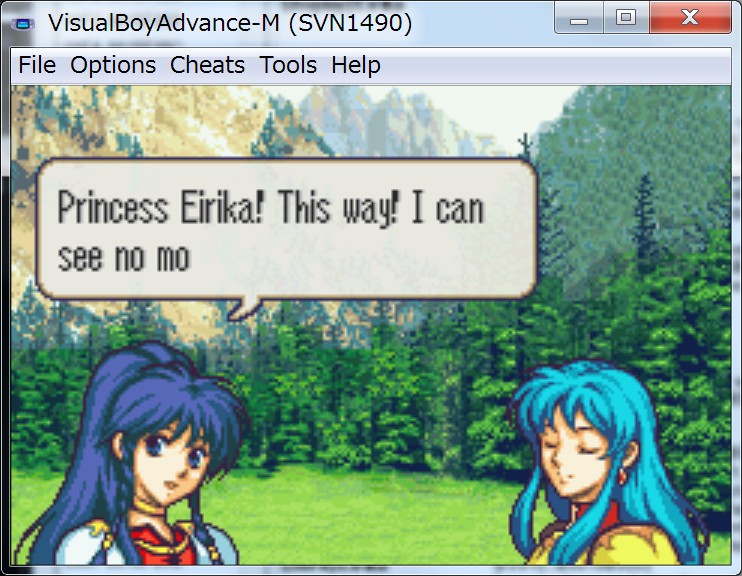This is the new image before using the decrease colour tool, and this is how it looks after using the tool. I also tried using my original Dorcas edit but didn’t have any success with that either.
Thank you for sending me a picture.
I tried back to the old version but it did not work well.
It is necessary to investigate properly why it does not work well.
This is 2:40 in the middle of the night. 
Please wait as I will investigate tomorrow or weekend.
Please don’t rush on my account! Take all the time you need.
I feel bad bringing it up now, but I found another bug(?): Some frames of battle animations are garbled when viewed or extracted with this program. This is one example. In FEditor, it looks like this, which seems more correct. This seems to happen when something is touching the upper border of the screen - it happens with Eliwood and Hector’s animations as well, during their critical hits. Here are some pictures.
I fixed bug with the latest version.(20171201.22)
I try playing the game, just like the problem
fixed Bug.
CG is divided into ten parts and saved, but it was necessary to divide the data by 0x800 at the time of this division.
This bug is due to the fact that it was less than 0x800 when TSA succeeded in high compression on a tile-by-tile basis.
If it did not succeed in compression, it would be 0x800, so I overlooked it.
Also, in CG, there are parts that put the wrong restriction of up to 6 pallets, although you can use 8 pallets.
This bug has also been fixed.
Some frames of battle animations are garbled when viewed or extracted with this program
Fixed clipping bug.
I wanted to handle the palette and TSA correctly, so I was writing the image transfer routine by myself, but there was a problem with clipping processing.
Thank you for reporting the bug.
That was fast! I just tried the latest version, and it works for me as well. Thanks!
Is there a way to change the summoned phantoms weapons? I’m under the impression they are hard coded.
I do not like summons or monsters, so I’m not sure so I do not understand it.
There are neither monsters nor summons in kaitou patch.
Therefore, I do not know because I have not analyzed.
…
I tried to analyze it.
draw lots logic is fairly complicated.
Changes of four types of weapons are supported by the following FEBuilderGBA patch.
FE8J
0x0807d1ce Lottery starts.
0x0807d23a Item determination.
FE8U
0x0807AE9E Lottery starts.
0x0807AEFA Item determination.
The r0 register when jump to the item determination routine is the weapon item ID.
Treasure boxes are made with map changes(tile changes) and event cond(event conditions).
The basic structure is the same as the village visit.
I will explain how to make a visit to the village here.
By applying this method, you can make a treasure box.
http://ngmansion.xyz/wiki/hackfe/index.php?cmd=read&page=解説%2FFEBuilderGBA%2FVillage%20visit%20and%20village%20destruction_EN
However, as this question is received many times, I would like to create a manual for commentary…
I wrote an explanation.
Tile Changes at Snag(Broken_Wall),Chest,Events
Japanese
http://ngmansion.xyz/wiki/hackfe/index.php?解説/FEBuilderGBA/古木(壊れる壁)、宝箱、イベントでのマップ変化の作り方_JP
English translation
http://ngmansion.xyz/wiki/hackfe/index.php?解説/FEBuilderGBA/How_to_make_Tile_Changes_at_Snag_(Broken_Wall)%2C_Chest%2C_Event_EN
I think I’ve found another bug. Exporting cgs from FE7 Lyn mode works perfectly, but the ones from Eliwood/Hector mode have random black holes in them. Here’s a couple of examples, but it affects pretty much all of them.
I think I’ve found another bug. Exporting cgs from FE7 Lyn mode works perfectly, but the ones from Eliwood/Hector mode have random black holes in them. Here’s a couple of examples, but it affects pretty much all of them.
fixed in ver 20171204.21.
The CG of FE7U is special.
Two kinds of CG are mixed.
There are two types, 10 divided CG , And NOT divided CG.
FE7J FE8U FE8J is all 10 divided CG.
(It is a method of dividing the image data into ten parts every 0x800 bytes, compressing lz77 them individually and storing them.)
FE7U is only 10divided CG for lyn Editing.
I thought that only 10 divided CG could use 8 pallets, but that was a mistake.
Otherwise CG could use multiple pallets.
This bug is a problem caused by it.
I’m amazed at how quickly you manage to update! Thanks, it’s working perfectly now.
I have a problem, every time i open the FEBuilder, it just crashes, i’m not sure what to do ;;
What error is displayed?
To reproduce the problem,
Please send an ups patch to the problem ROM.
Really quickly, I want to say that I did a spotlight of this on my channel, and about 5 minutes later, somebody commented:
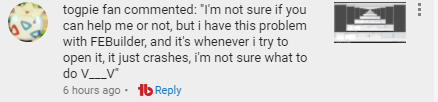
(I’d copy and paste, but they deleted the comment soon after, so I assumed they fixed it personally)
but I was wondering if there was a possibility you knew the reason this happened
Since crash logs are not sent yesterday,
I’m not sure what kind of problem he is having.
If you crash with just executing FEBuilderGBA.exe, the configuration file etc. may be corrupted.
In that case, it will be resolved by re-downloading.
If re-downloading does not solve the problem, there is a problem with the environment such as OS.
If it crashes when ROM is opened, there is a possibility that the ROM is broken.
In that case, I would like to reproduce the problem and fix it based on the ups file.
If you crash on a specific screen, I have to check the code on that screen.
He only says crash, so I do not know exactly what is wrong. (-_-;
I watched a your movie.
I think that it is better to set the emulator with Option.
Even without saving each time, you can start the emulator just by pressing F5 key.
See this document.
http://ngmansion.xyz/wiki/hackfe/index.php?解説/FEBuilderGBA/How_to_obtain_necessary_tools_to_use_FEBuilderGBA_EN#d5d5e662
Once corrected, start the emulator with the F5 key,
If it works as expected, writing it with Save.
If it does not work as expected, either modify it further or open the ROM again.
FEBuilderGBA is safe as it will not write to ROM unless you choose to save it.
Even if you make a mistake saving, you will be backed up so you can undo it immediately.
In the latest version, a mode to take backup with 7z has been implemented.
You can remodel it safely while reducing capacity.
As for the character string,
I think that it is easier if applying Anti-Huffman Patch in Method 2.
Added manual.
How to download FEBuilderGBA
http://ngmansion.xyz/wiki/hackfe/index.php?解説/FEBuilderGBA/How%20to%20download%20FEBuilderGBA_EN
Config data structure of FEBuilderGBA
http://ngmansion.xyz/wiki/hackfe/index.php?解説/FEBuilderGBA/The%20config%20data%20structure%20of%20FEBuilderGBA_EN
Hi there.
I’m trying to get into the FE builder. It’s really nice change of pace that one mustn’t use a dozen different tools to hack. xD
I’d like to know how I can swap the used portraits in convos, cut scenes etc.
Is there any tutorial available for that matter?
PS: I’ve zero experience in event editing >.<
In order to change the Portrait of conversation, you need to find the conversation you want to change and switch the displayed Portrait.
Example.
I will explain it with TextID: 0x90D which is one of the opening conversations.
[display] is a command to display Portrait.
Double click here.
Please change your favorite character.
After making changes, please push the change button.
The character has changed.
Finally, please write with the Write button.
(If, at this time, Huffman encoding error occurs, please select Anti-Huffman Patch (Method 2).)
I have written the data.
(To be exact, it is only writing in memory.It does not write to ROM unless Menu File->Save.)
Please start the emulator with the F5 key and test the behavior.
(If you set the emulator with Menu Setting->Option, you can start the emulator with the F5 key.)
I could change it correctly.
Next Rom Hacking tutorial
(I’ll do it with this and FEditor, since people still use that apparently)
edit: holy shit post number 365 this tool is officially a year old