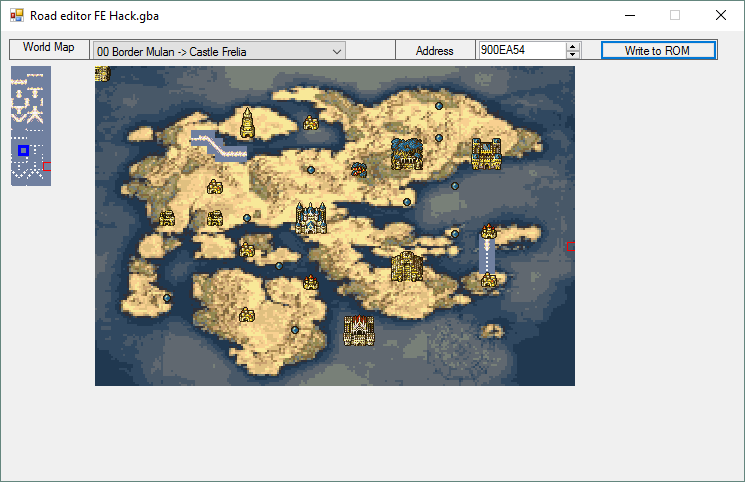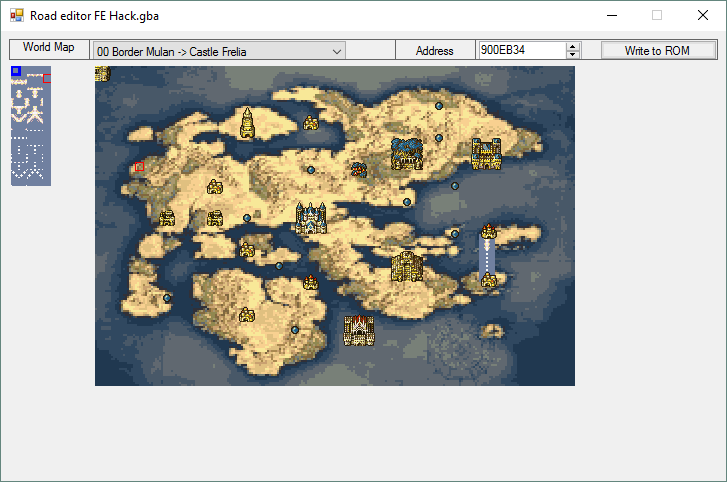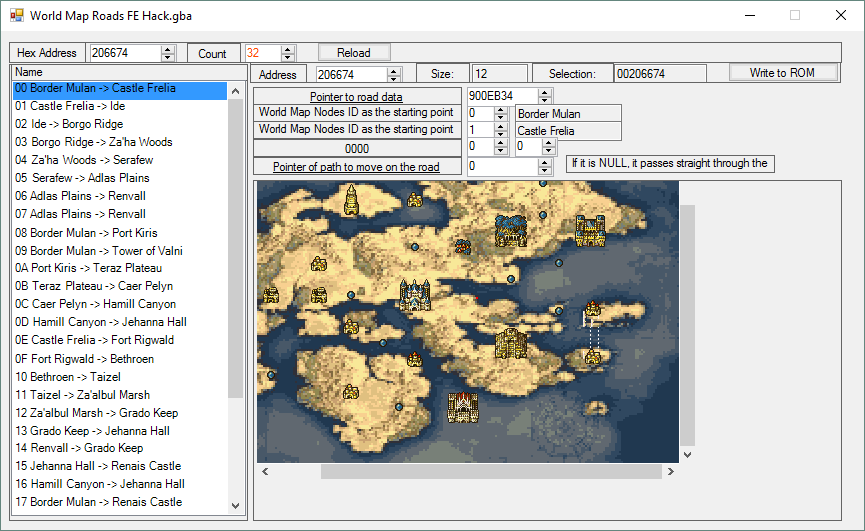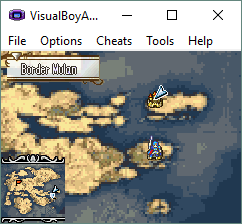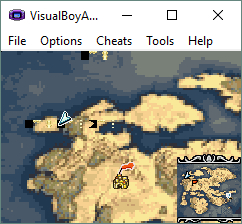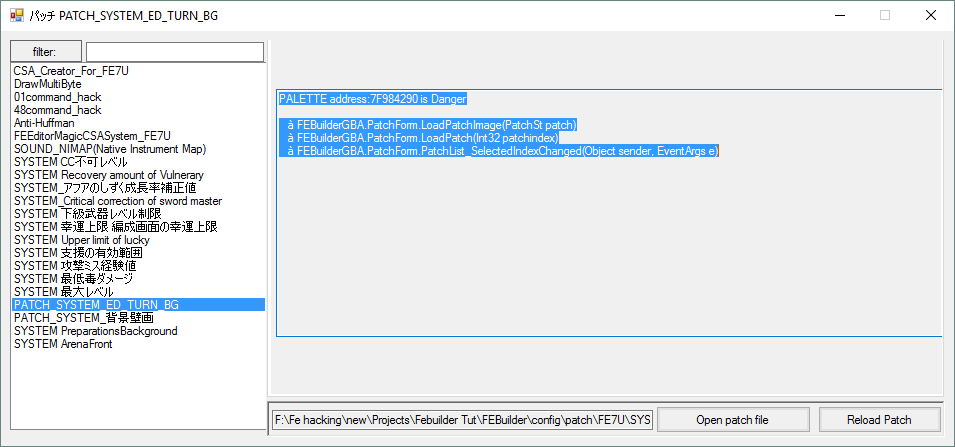Another translation update, this time the files in the data folder (FE_Builder/config/data/)
Namely:
ai1_FE8.en.txt
ai2_FE8.en.txt
battleanime_mode_ALL.en.txt
item_weapon_effect_ALL.en.txt
For the updates to en.txt, I made a list of changes so @Klokinator can add it to his own translation
Next thing I do will probably be translating some of @7743’s tutorials
Did you modify the en.txt I just released, or are the changes to an older version?
Edit: I think the changes were to my version, so yours is pre-merged with the last release? The changes look good.
At this point, I’ve gotten most of the major stuff translated that I wanted to focus on, and it’s the UI that I want to work on next. The biggest problem is that there are three versions of every single editor. For example, it’s not enough that I modify the character editor, I have to redo the edits for each iteration of FE6, FE7, and FE8. This is really offputting and I’m not sure what I can do to speed up the process.
7743, is there a way that if I edit, say, the FE8 class editor, you can rebuild the fe6 and 7 versions using the new UI?
I used the one that came with the 18 October release so it should the latest
@aceofclubs14
Thank you very much for fixing the translation.
I want to merge.
Currently, because ROM translation relation, we are making big modifications, please wait a while.
(If you press the button, I want to make Japanese hack ROM in English, or vice versa …)
@Klokinator
This time, translation correction, it is not a modification of the design.
There was a mistranslation in the content displayed on combobox, so we got a correction.
Like the nmm module, I had a list for displaying on combobox, that fix.
Hmmm, it would seem map file(specifically tmx) is incomplete. when i try to input a map, it shows me a box saying “do you want to include map changes? If yes, click yes, if no, click no.”. However, clicking no does nothing, and clicking yes shows “written to (original offset of map).” But doesn’t do anything else, the map stays the same. Is map file importing incomplete?
I fixed the problem of tmx with the latest version.
Thank you for reporting.
 真是太棒了!!!
真是太棒了!!!
7743 Hello! 
I found a problem this morning
Seems to 10.22 version does not support "zh_TBL (China) "skill set extension:cry:
Skill extension must apply skill patches.
With FE8J, there is aera’s FE8N.
With FE8U, there is circleseverywhere’s SkillSystems.
FE8CN is a Chinese translation of FE8J, so it is for FE8N.
However, although it is very disappointing, I have not yet separated the skill patches.
To say for both FE8N and SkillSystems,
Since skill extension patches rewrite various areas in order to realize skills, they could not easily be separated like magical CSASystem.
In addition, badly, FE8N includes extensions other than skill extensions, so it can not take simple differences.
Likewise, SkillSystems also has a BossRush stage for confirmation and so on, and here also we can not make a simple difference.
I think that it will become possible to install with one click if it can extract the skill extension part and package of the patch can be done.
This will be a future subject …
I’m looking forward to your future! 
In fact, in China’s “FE revision circles”, there are few interested bigwigs
!
So China’s FE modification technology is very backward in foreign countries!
And the Chinese version of ROM is different from the American version. Fortunately, there is little difference between the Japanese version and the Japanese version!
So I have to give you a great deal of praise! 
There is a version available without the boss rush stage.
The road editor does not allow us to delete tiles.
EDIT: Actually, It does, but the changes only show after writing to the rom.
EDIT2: The method above works for editing tile, but still haven’t found how to delete them.
Please select the right margin. The Y axis can be anywhere. This is an eraser.
Please select the right margin and click the tile you want to erase.
It disappears with an eraser.
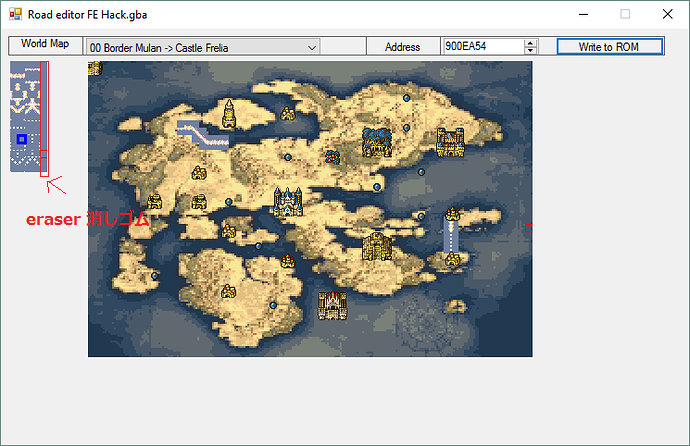
There is a version available without the boss rush stage.
How can I erase BossRush?
Since various parts are involved, I am in trouble because it does not disappear nicely.
I think that the road does not appear on the screen in the game.
If the road is not on, but only the base is out,
It is going to be funny behavior.
I want to reproduce.
plase send ups patch.
Please load chapter 2, chapter 1 crashes, i think.
Between the bases, it works properly.
the Problem Is the black part in the upper left corner?
Well …
I still do not know if it will be something.
palettemap contains the correct number. All numbers are 0x00, and palette 0 is used.
The original image is also correct.
There is nothing strange anywhere.
It may be an unknown problem.
Please give us some time to investigate.
I was trying to edit a patch.
here is the content of the patch:
NAME=PATCH_SYSTEM_ED_TURN_BG
TYPE=IMAGE
WIDTH=240
HEIGHT=168
PALETTE=0
ZIMAGE_POINTER=0x0B923C
HEADER_POINTER=0x0B9248
PALETTE_POINTER=0x66AF6C
USE_PALETTE_NO=0
I am 100% sure that 0x66AF6C is the offset of the palette i want to edit.
EDIT: My bad, i did not realize i needed to input the offset of the pointer to the image, not the image itself. I should stop asking dumb questions and figure stuff out by myself.