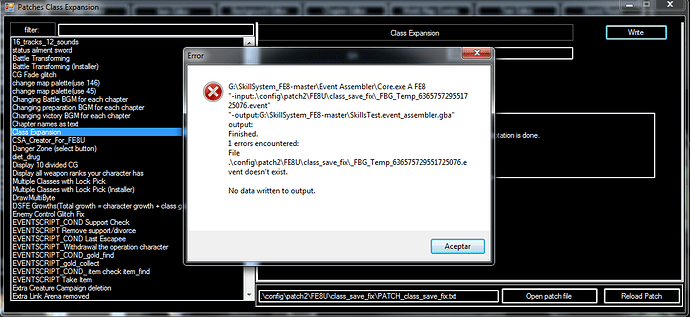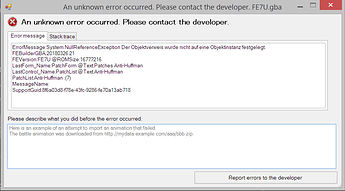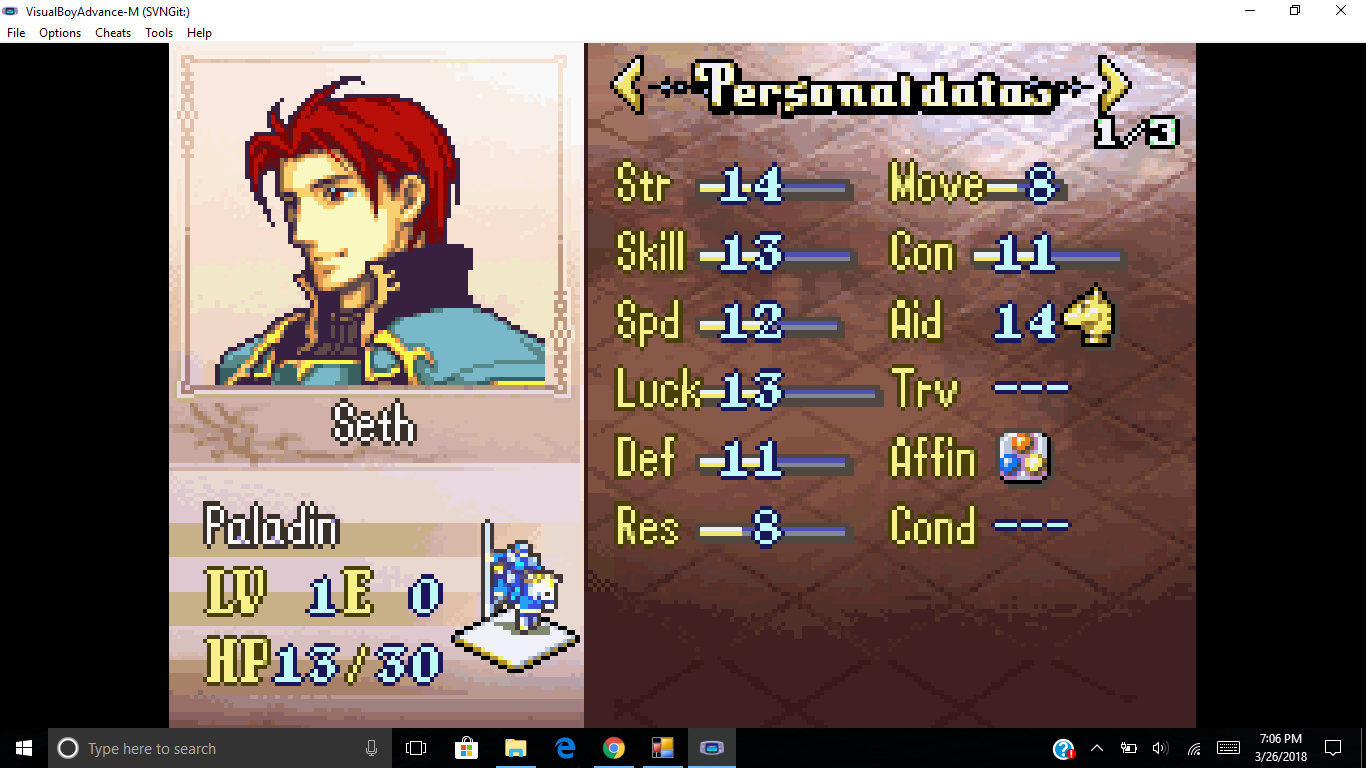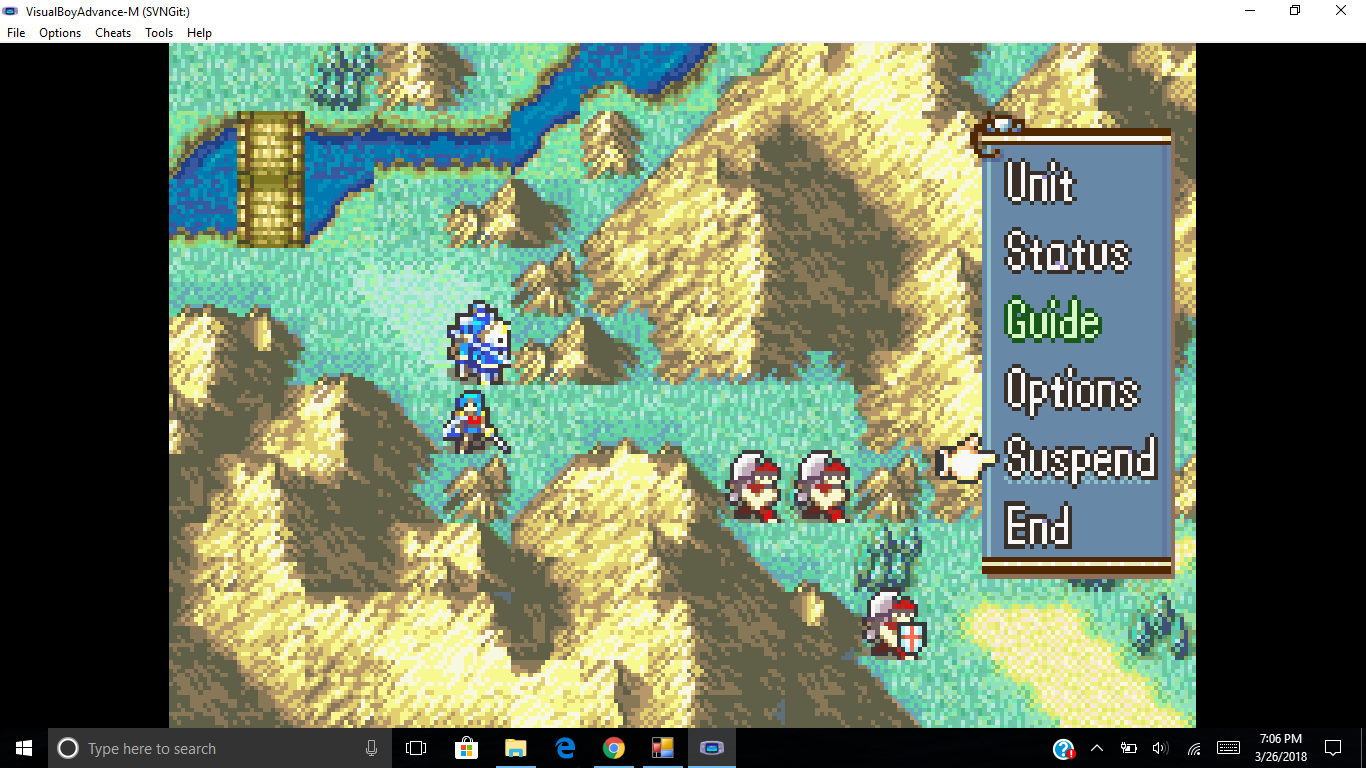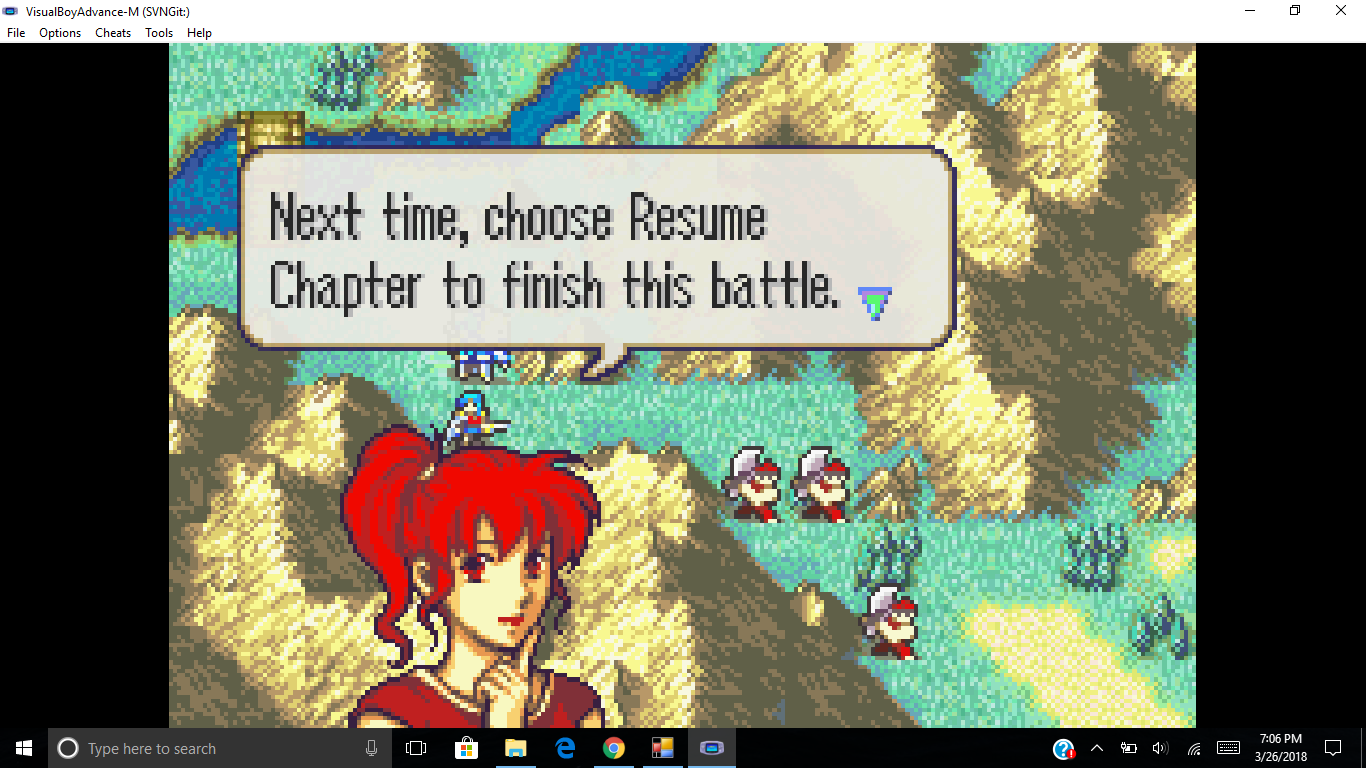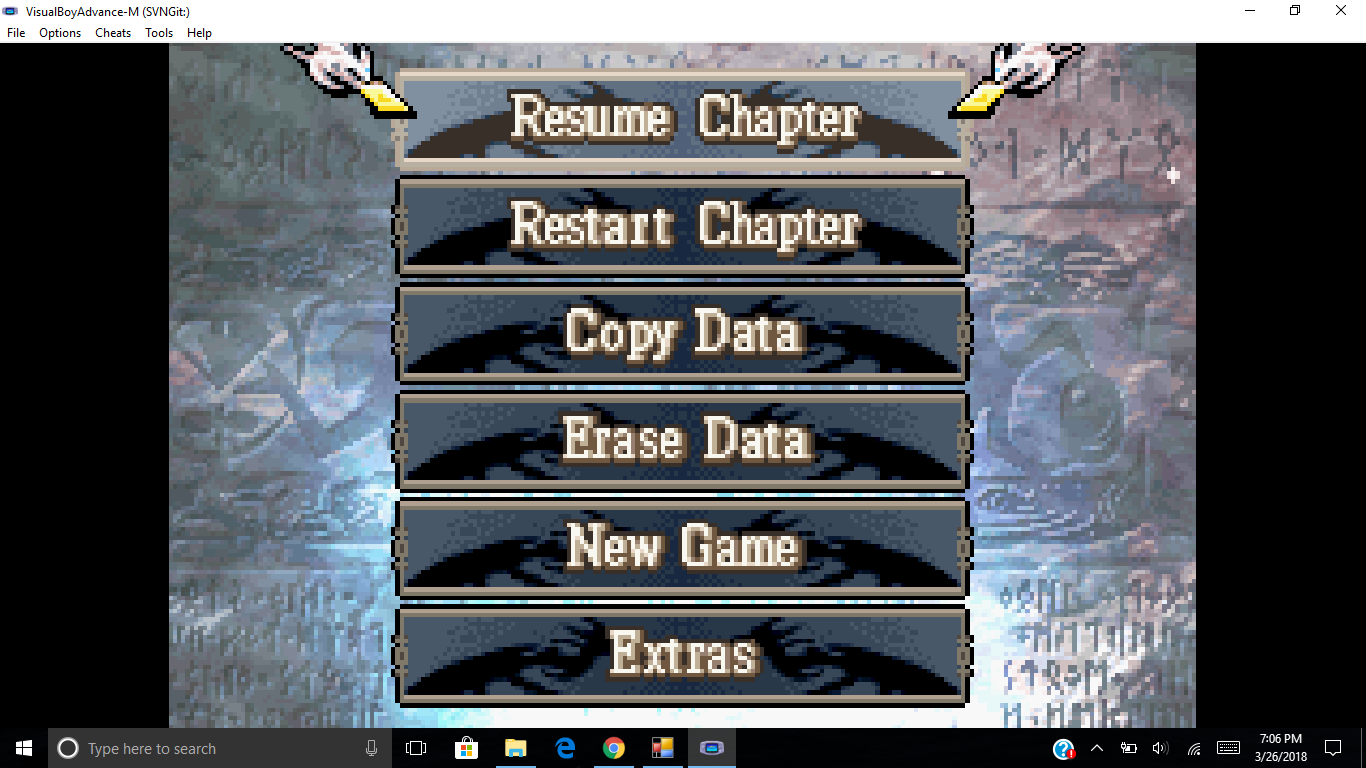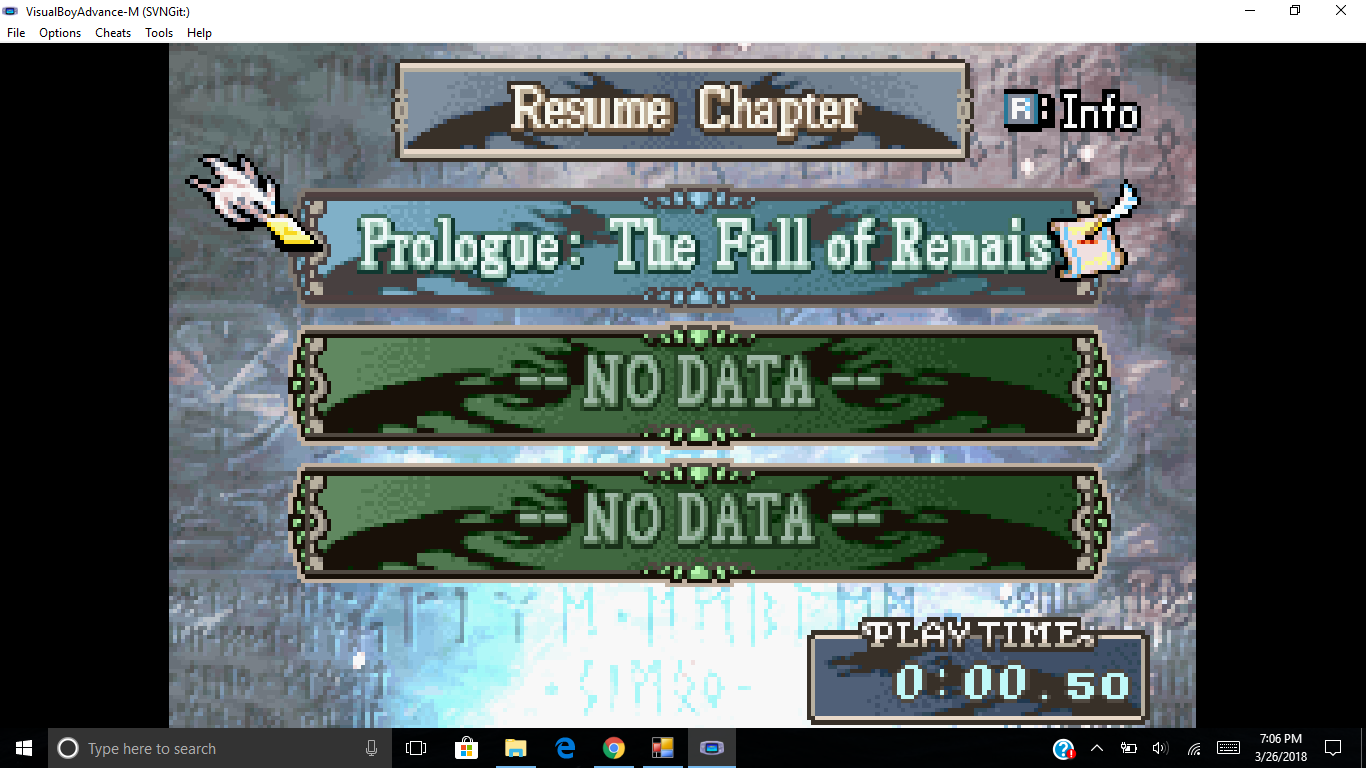@Yami, did you figure out what was causing this? I am having a similar problem. I have Seth set to a custom class in the expanded table, which works as intended until I reset the ROM and load the save file. After that, he changes to an Ephraim Great Lord class every time.
I don’t get an error message sadly.
This situation only occurs in the Graphic Editor tool. For exemple, in the Chapter Title editor, I’m able to import just fine.
I did all of your 3 steps. (2) works well; however there are many other images that would need to be edited. They cannot be edited in any other tool of FEBuilder.
Thank you for all your hard work.
The glitch does occur when you suspend the game and then restart the chapter.
Sadly, not yet. Been tinkering with it when I can but it’s been a pretty busy week.
It may have been able to correct the problem with the latest version.(20180326.00)
Since there was a similar phenomenon in the Japanese community, I asked the test to cooperate.
As a result, it turned out that there was some problem with the routine implementation method.
I changed the implementation method of the routine.
I do not quite understand the direct cause,
If it interferes with multiple forms at the same time in C# in a short time, problems may occur in some environments.
I hope that it will work properly even in your environment.
What happens when the game is interrupted means that,
It seems that the patch that extends the save data is not correctly adapted.
Suspending and restoring games save and read data like save and load.
(However, the interruption and save routines are different.)
Normally, in GBAFE, the class seems to be stored in 7 bits,.
You can not store 0x80 or higher classes unless the save data is extended.
When extending the class structure, it causes various problems, so I recommend that it does not expand .
We can not extend our class unless we solve various problems.
I do not think the merit of extending a class is worth the risk.
It works correctly now. Great job and thank you again! 
Apparently a file is missing in the Class Expansion patch for FE8
EDIT:
I used a clean ROM and it didn’t have any problems. Odd…
That is not a problem of ROM, it is a problem of environment to operate.
When executing EA, FEBuilderGBA defines free space to avoid accidents.
ORG FREESPACE
include EA.evet
To insert the ORG command, create a temporary file.
Since I can not define the definition of FREESPACE with the option of Core.exe, I need to create a temporary file.
This error occurs if EA(Core.exe) can not access this temporary file for any reason.
I tried a little adjustment with the latest version.
When I passed a temporary file to EA, it was a relative path, so I changed it to absolute path.
It appears that I can’t install any patches anymore.
Tested to install the C01, C48 and Anti-Huffman Patches with FE7U and FE8U. Both were clean ROMs. I get an error and FEBuilder crashes.
I used the most recent version of it.
This is a bug.
I fixed a bug with the latest version.(20180327.05)
The reason is the story of the program code.
When hints are issued with disassembler etc, in order to give more hints, I must do a deep search.
Because it takes time to conduct a deep search every time, I have kept only the simplified information until now.
From this version, I searched for information and threaded it behind, because I could not make deep information without taking more time.
However, when patches were applied, I had to search again.
At this time, I had forgotten to stop(join) if the thread was still searching.
Wow that was fast!
It works like a charm now. Thank you very much 7743 
Seth’s res stat was 8, but when I suspend, and resume chapter, his res went to 24.
Did you apply the Class Expansion patch?
Because that patch is unstable and makes bugs like that.
Yes. And on a fresh rom.
So the patch is not usable?
Read this:
And don’t make multiple post, make your replies in a single post.
I used Febuilder to install it.
Oh ok. Thank you for the info.