Do you have a backup before updating SkillSystems?
Your report 7z did not contain these files for some reason.
Since I want to reproduce the error, I need a backup before updating SkillSystems.
Do you have a backup before updating SkillSystems?
Your report 7z did not contain these files for some reason.
Since I want to reproduce the error, I need a backup before updating SkillSystems.
To make SRPG, we need to write a lot of text.
When writing a lot of sentences, typo will occur.
Spell checker software for each language exists, but the performance is different.
Japanese spell checker did not have much good performance.
The most effective way to proofread a sentence is to read aloud.
However, it is troublesome to read aloud it one by one.
Therefore, using text to speech on windows, we have a function to read texts.
However, since text to speech on windows is not enabled by default, it can not be used unless the library is installed.
If you are installing the Text To Speech library, you can have the text read aloud with synthesized speech from the “Text To Speech” function of the text editor.
Also, even if you connect to the emulator, if you activate the read-aloud setting with this button, you will read out the character strings in the game with synthesized speech.
If the Text To Speech library is installed on your PC, the Reading button will be displayed.
If there is no library, an error will be returned.
There is also a speech button on the screen connected to the emulator.
The position of the button may change in the future.
@7743 i have one question in the previous versión have one button to extend the class for what reason in is versión no have the button
Class extensions cause huge problems, so class extension buttons are hidden by default.
Although you can enable it by setting, I recommend not to extend the class.
ok thanks
@7743 I had this problem when I transplanted this patch. Can you help me? Or you can add it to the FEB patch

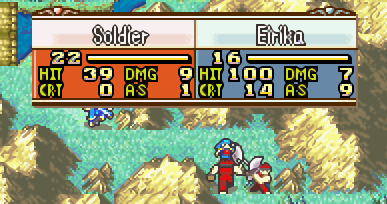
This routine is difficult.
It does not work simply by porting.
I could not transplant yet.
From FEBuilderGBA to the latest SkillSystems, Item Effectiveness will be invalidated.
This is because SkillSystems has newly implemented the Effectiveness routine.
The compatibility has been broken.
I did not notice this problem.
I’m currently considering a response.
Therefore, I recommend that you do not update yet if you have not updated yet.
I have made a fix update for this problem.
FEBuilderGBA ver Ver:20181028.11.
Please use Skill20181028.
If you have updated to Skill 20181020,
Updating from Skill20181020 to Skill20181028 solves the problem.
At this moment, is there no way to use the Skill System and Weapon Lock patch at the same time? The new Skill patch seems to override it.
Indeed, the new SkillSystems seems to conflict with the dedicated weapon Lock patch.
Competition of patches is a troublesome problem…
This is the function below,
08016574 B530 push {r4,r5,lr} //CanUnitUseAsWeapon
..
08016738 3028 add r0, #0x28 //Skill SkillSystems 20181020 (スキル拡張)@00016738.bin@BIN
0801673A 1840 add r0 ,r0, r1
0801673C 7800 ldrb r0, [r0, #0x0] //専用武器Ex 導入@@EA
0801673E 2100 mov r1, #0x0
08016740 4290 cmp r0 ,r2
..
Weapon Lock Ex(専用武器) hook 0801673C.
However,SkillSystems Hook 08016738.
JumpToHack hooks use 8 bytes.
Therefore, they hook routines to each other, and it do not work well.
SkillSystems is doing hooks in this part of “Master Skill Installer”.
//Shadowgift and friends (only Lumina for now)
ORG $16738
jumpToHack(Shadowgift)Maybe you can put up (or have them put up) two patches, one with Shadowgift, one without? Just an idea.
I created a patch to uninstall ShadowGift.
When using New SkillSystems and Weapon Lock Ex at the same time, please do as follows.
Install New SkillSystems
↓
Uninstall SkillSystems ShadowGift
↓
Uninstall Weapon Lock Ex
If you have already installed WeaponLockEx, you may be able to revive WeaponLockEx by modifying it with hex editor as follows.
1673C=28 30 40 18
If you do not understand well please send me report 7z.
I will send you the modified version.
Tequila transplanted FE8-Battle Stats with Anims Off to FE8J.
NAME=戦闘アニメOFFの時に、ステータス情報を追加で表示する
NAME.en=FE8-Battle Stats with Anims Off
INFO=戦闘アニメOFFの時に、マップ戦闘時の体力バー表示の下に、戦闘のステータス情報を追加で表示します。
INFO.en=Show battle stats when animations are off.\r\nWhen battle animation is OFF, battle status information is additionally displayed under the display of physical strength bar at map battle.
NAME.zh=当战斗动画关闭时,另外显示状态信息
INFO.zh=当战斗动画关闭时,在地图战斗中在体力棒的显示下另外显示战斗状态信息。
This is really great! Thank you very much for patch author.
Thank you very much for the hard work of Mr. 7743.
You’re quite welcome 
I don’t want him to skip some scenarios, I have to watch them compulsively. I don’t seem to see this command in FE8. There are some in FE7. Is there a way?
Skipping can not be prohibited, but you can create a skip break.
Please look at the OP event.
You can see that it has the following syntax:
EVBIT_F Bit 0x02 Stop event Skipping
If you skip the event by pressing the start button, it will be skipped until this break.
In Ver:20181101.21 FEBuilderGBA.
When updating SkillSystems in the environment where OldSkillSystens + WeaponLock is installed ,
Automatically, Shadowgift is disabled.
This makes updating SkillSystems easier.