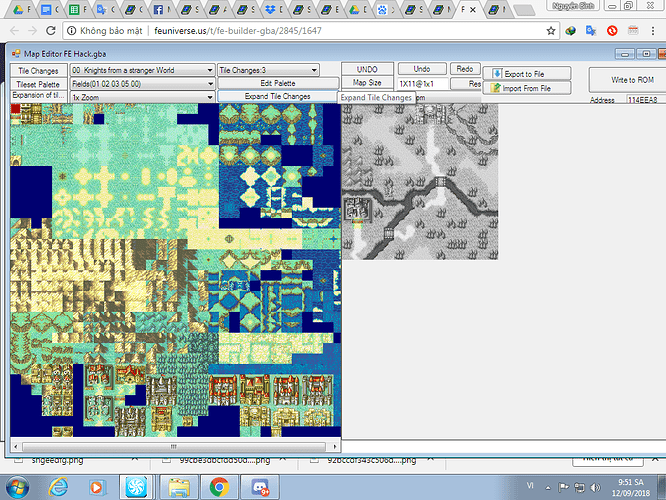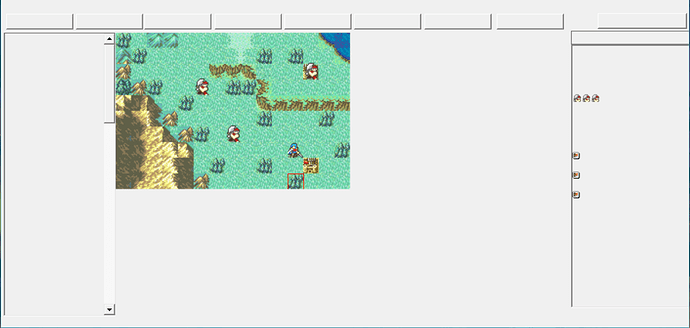Don’t need comman execute map tile change, erase it. Because it’s a house, so you make its tile change here:
You can create report and send it to 7743 in discord 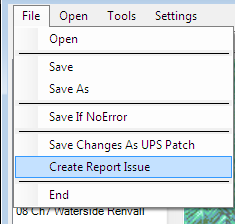
Will do
Where might I find the discord link?
I can not open ups on this report 7z.
Probably ups is made from ROM that is not a remodeled ROM.
CRC do not match.
Please make ups from regular non-remodeled ROM.
Okay sorry will do
Okay I did it.
Probably because UnitID = 0x01 does not exist.
Therefore, the GetUnitCharByID function (0x0801829C @FE8U) enters an infinite loop.
In FE 8, UnitID = 0x01 must be set as a load unit.
And it needs to be present in the party list.
I changed the prologue ‘s event and let’ s join eirika to the my party.
Then, this event works correctly.
I don’t understand what is it I need to do?
You need to have Eirika joined in the party at prologue.
Please look at the modified ups patch that I posted to discord.
Sorry for the dumb question but what do I do with the ups file
I fixed that event to work properly.
I presented the example in the ups.
You do not know how to use ups?
Please D&D ups file to FEBuilderGBA.exe.
You can check what I modified.
I changed the start end of the prologue and added eirika to the party.
This problem is not a problem of ch1.
It is a problem that is occurring because ch0 (prologue) does not make eirika a join.
I fixed the issue in another way… I made my main character unit replace Erika. And the issue is fixed.
I’m currently having an issue with my FEBuilder.
For some reason, I opened FEBuilder and the text wasn’t showing up. I opened my rom and the entire editor wasn’t showing any text. I very confused on why this happend, and would like some help.
Normally I would create a report, but I cannot see the text and I don’t know what to do otherwise.
hmm. Was the translation file broken?
(FEBuilderGBA\config\translate\en.txt was broken?)
Please re-download FEBuilderGBA , again.
Still not resolving the problem?
If you can not solve the problem after re-downloading Latest version,
please tell me about your environment.
What OS are you using?
Windows10? Windows8? Windows7? or Wine@Linux? Wine@Mac OS?
And, What language do you use OS?
I want to check another one.
Did you change the Color setting with Menu->Option->Setting?
Has the rendering color of the character string been the same as the fore color and background color?
The setting of FEBuilderGBA is recorded in the following file.
FEBuilderGBA\config\config.xml
If you erase this config file and start FEBuilderGBA, it works with the default setting.
Erasing the config file worked for me.
Thank you for your help!
Hi, new to RomHacking (been at it about a month now).
Is there a way to change the palettes for player / enemy / NPC units on the map, using FEBuilder? Instead of blue/red/green. I’m working on FE8 if it’s relevant.
(non helpful comment alert) What colors were you thinking just curious?