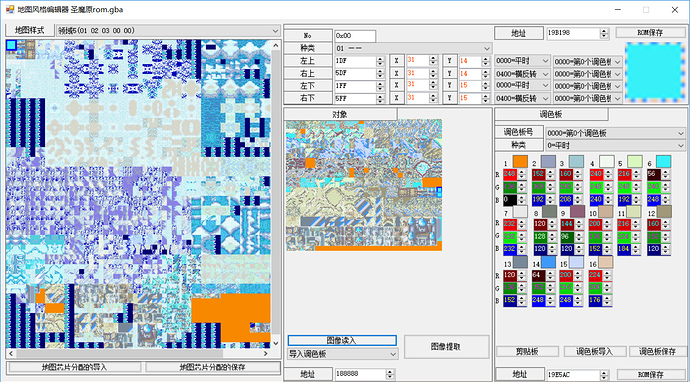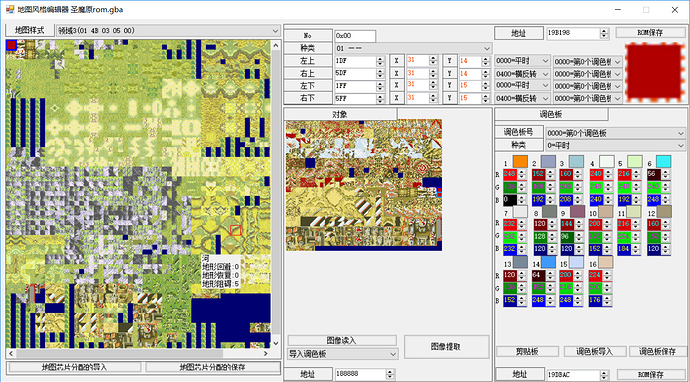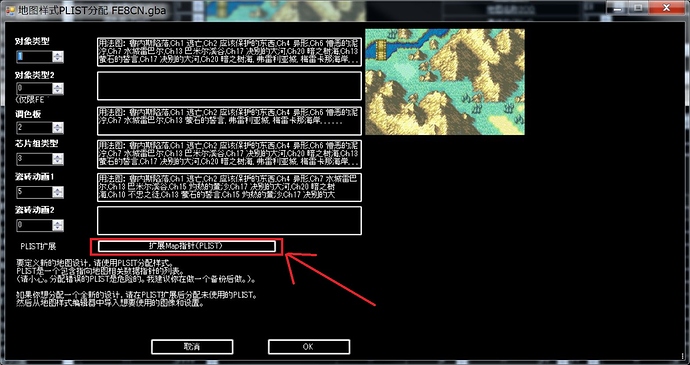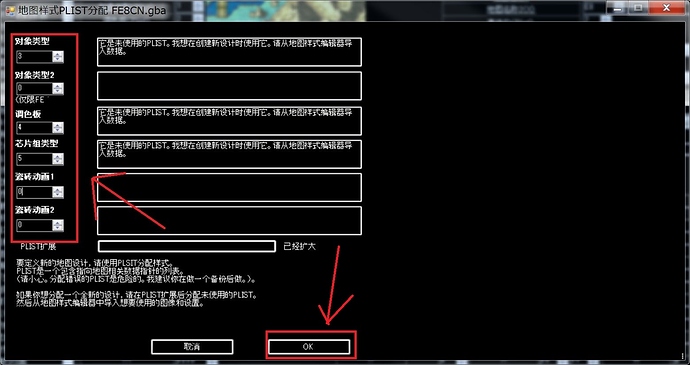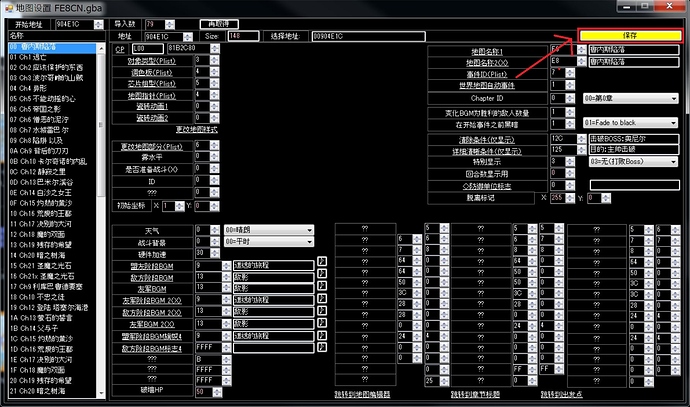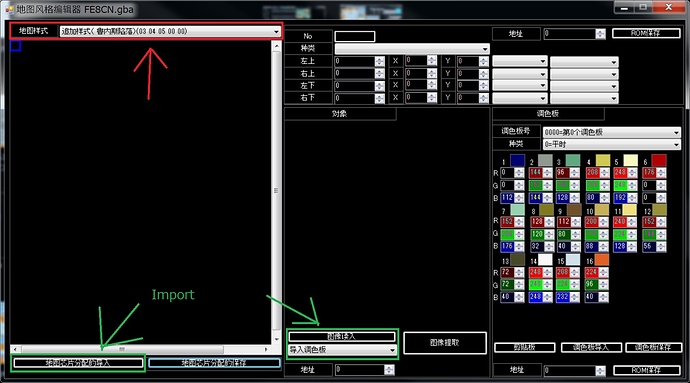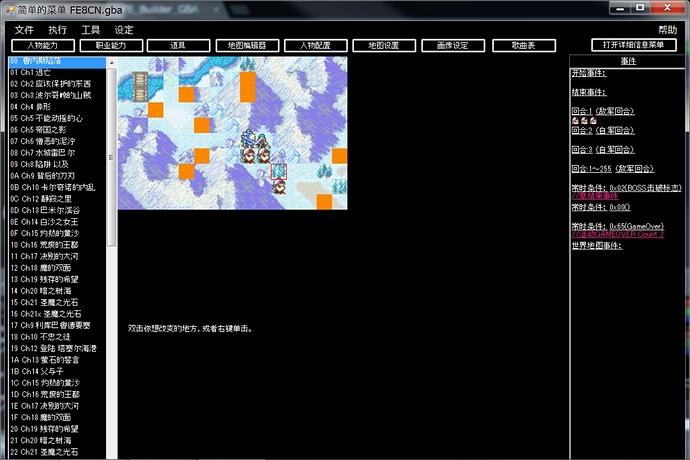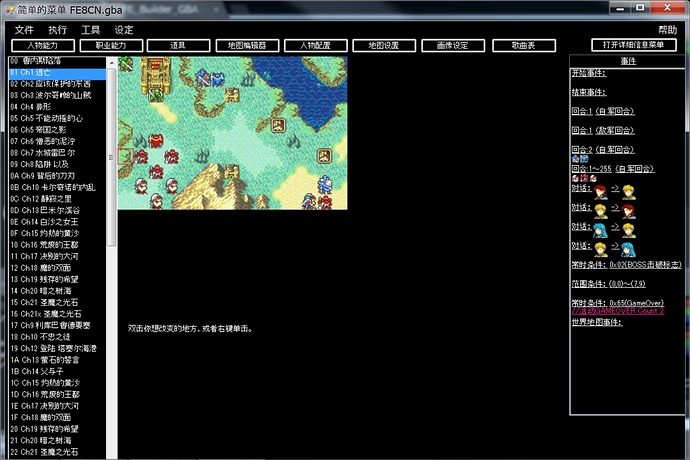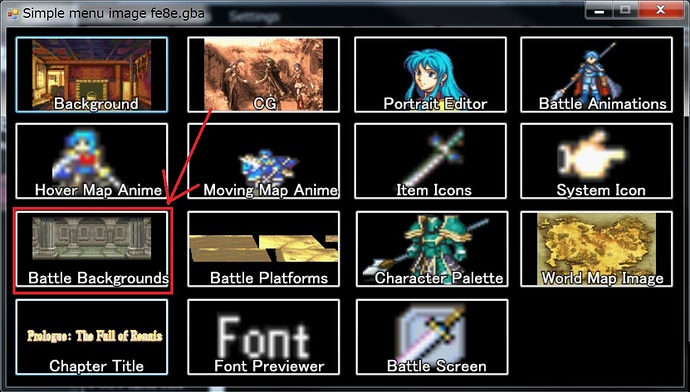ok thanks
Mr. 7743, how can I change the map style? I imported the fe6 map style into fe8, but this will upset the other styles of the map layer. What should I do?
I changed the battle animations for the male mage and it bugs out in battle. Is there a way to fix this? Re-inserting the original doesn’t work.
I can not answer because the information is insufficient.
What happened to which battle animation, where did it install?
Please describe in detail how to reproduce the problem.
Also, if you want to completely solve, please publish ups patch and sav data to reproduce the problem.
Sorry I inserted into FE7 using the Battle Animations, changing the Mage and Shaman classes. Now I get this problem where the graphics bug out when they attack. Here’s a photo example: 
This problem consists of two problems.
First of all, we need two files to import map styles.
Images (png images and palettes)
And config file. (It is a definition file for creating terrain data from images)
You export these two files and import it.
If it is a problem to overwrite an existing style, you need to extend plist and define a new tile set.
Please select a style change from the map setting and choose plist not using.
There is almost no vacancy in FE’s PLIST, so you need to press PLIST extension button to split PLIST and increase it.
Even if you split PLIST, please note that obj and palette, tile animetion 1 and tile animetion 2 point to the same list.
I want you to back up before running.
First, I will divide the PLIST.
Moves to the area not used.
Even if you split PLIST, please note that obj and palette, tile animetion 1 and tile animetion 2 point to the same list.
Do not assign the same PLIST to these.
This time it was 3, 0, 4, 5, 0, 0.
The set PLIST has been applied.
Since the contents of PLIST is null (0x0), maps can not be drawn.
However, for the time being, I write it and fix the result.
Access the map style editor again.
Since null PLIST is set, Lint displays an error.
If you have opened the map style editor all the time, close the window and reopen it.
This is to load the changed PLIST.
After opening the map style editor, please confirm that it is set PLIST.
Then import two files exported from FE6.
If it is imported, it will be like this.
This is completion.
Only the map style of the Prologue became snow.
Since the map tile is different from the grassy places, some tiles are not correctly arranged, please correct them from the map editor.
Changed only Prologue, so ch1 etc is intact.
It’s quite complicated, so summarize it.
I divided the PLIST table and secured the space.
And I registered the vacant PLIST as a snow tile set.
And I imported the snow tile set of FE 6 into the vacant PLSIT.
There is not enough information to reproduce.
Q1.
Which animation did you insert?
Where did you get the animation from?
Where can I download from?
How can I insert that animation?
Q2.
changing the Mage and Shaman classes
What exactly did you do?
Please tell me the setting.
How can I reproduce the bug?
I can not solve the problem that does not reproduce.
The problem is that the animations have messed up cape frames when inserting. The scripts need to be fixed by using L or “Loop” commands.
I see.
Did you mean that he imported Mage and Shaman of FE7 into FE8?
In that case, the cloak(cape) command does not work correctly, so need to fix it with L(Loop).
However, when importing an animation containing a cloak (cape) command, a warning should be displayed.
Ignored the warning?
Cloak is hard-coded with the C47 command.
This instruction is composed of structures containing complicated ASMs, the contents are not yet well understood.
C47 instruction was too complicated, so C01 hack patch was created instead.
It creates a loop between L and C01 and expresses the fluttering of the cloak with a script of battle animation.
Is there anyway to import and export battle backgrounds using FEBuilder? I imported the night plains tileset from FE7 to FE8, and wanted the appropriate battle backgrounds to go with it.
Unless the night battle backgrounds are still in FE8, just hidden somewhere.
You can access battle background from here.
There was a bug where the ID shifted by one when battle background was exported.
I fixed it with the latest version(ver Version:20180519.15).
Yeah, haha. I ignored the warning. I installed the C01 hack patch, but I’m not sure what it does. What do you mean by “L”?
L is Loop.
Instead of the C47 command, it is a command to make the cloak flutter.
It is implemented as C01 hack.
C01 waits while HP is decreasing, but if you define L before that, it will function as a loop.
For details, please read the manual attached to FEditorAdv.
L
command
command
command
command
C01Oh, thank you
Mr. 7743, I import some animations without attack action, but can cause damage, how to solve?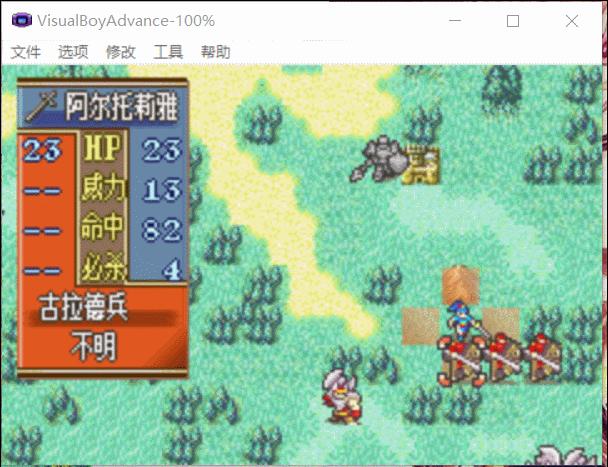
Where can I download the battle animation?
To reproduce, that battle animation script is necessary.
If it occurs only by that battle animation, is not it that the battle animation is broken?
I think this animation forgot to give the damage C01 command.
If it happens with other battle animation with the same item, I think that you mistook the item setting somewhere.
I can give you the ROM, because there are too many wrong animations, there is no attack animation, there are some attacks that will continue to run the animation.
Please check the animation CC,CD,D1,DC,DE,D0,E2, and ZHE.
Hi, I was trying to insert some unique animations into otherwise vanilla FE7, and I’m having trouble extending the list in the individual animations editor. When the list is extended, it copies the first entry (Lucius unpromoted) as usual, but all the new entries seem to be linked. That is, when one is changed, all of them change, including Lucius unpromoted. Here is an example where I tried to give Matthew a custom promoted animation:
https://mega.nz/#!qLRkABBA!iNDBRc7CT0I-XtNFRpthimeHElKMqnj4IUhKWQvSitc